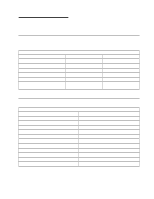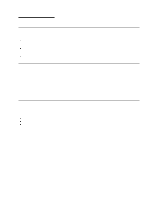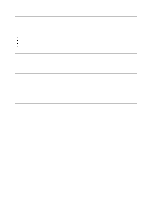IBM DTNA-22160 Hard Drive Specifications - Page 21
Operating Modes.
 |
View all IBM DTNA-22160 manuals
Add to My Manuals
Save this manual to your list of manuals |
Page 21 highlights
3.3.7 Operating Modes. Operating mode Description Spin Up : Start up time period from spindle stop or power down. Seek : Seek operation mode Write : Write operation mode Read : Read operation mode Active : The device is capable of responding immediately to media access requests, and commands complete execution in the shortest possible time. Idle : The device is capable of responding immediately to media access requests. Some circuitry including servo system and R/W electronics are in power saving mode. A device in Idle mode may take longer to complete the execution of a command because it have to activate those circuitry. Standby : The device interface is capable of accepting commands. Spindle motor is stopped. All circuitry except host interface are in power saving mode. The execution of commands is delayed until spindle become ready. Sleep : The device requires a soft reset or a hard reset to be activated. All electronics including spindle motor and host interface are shut off. Note 1 : Upon power down or Spindle stopped, a head locking mechanism will secure the heads in the ID parking position. Figure 11. Operating Mode 3.3.7.1 Mode Transition Time. From Standby To Idle Figure 12. Mode Transition Time Transition Time 2.8 sec typ, 9.5 sec max. Drive Characteristics 13