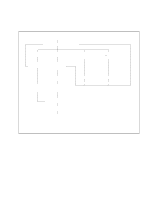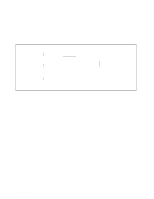IBM DTNA-22160 Hard Drive Specifications - Page 80
Write Cache Function
 |
View all IBM DTNA-22160 manuals
Add to My Manuals
Save this manual to your list of manuals |
Page 80 highlights
Since the H D D works as 528MB device, there are no special care to use this device for normal use. 4. Advanced usage using protected area The data in protected area is accessed by following. | Issue Read Native Max LBA/CYL command to get the real device max | LBA/CYL. Returned value shows that native device Max LBA is 0 F F F F F h regardless to the | current setting. | Make entire device be accessible including the protected area by setting device Max LBA as | 0FFFFFh via Set Max LBA/CYL command with volatile option. By using this option, unexpected | power removal or reset will not make the protected area remained accessible. Read information data from protected area. Issue hard reset or P O R to inhibit any access to the protected area. 10.9 Write Cache Function Write cache is a performance enhancement whereby the device reports as completing the write command (Write Sectors and Write Multiple) to the host as soon as the device has received all of the data into its buffer. And the device assumes responsibility to write the data subsequently onto the disk. While writing data after completed acknowledgment of a write command, soft reset or hard reset does not affect its operation. But power off terminates writing operation immediately and unwritten data are lost. Soft reset and Check Power Mode command is executed after the completion of writing to disk media on enabling write cache function. So the host system can confirm the completion of write cache operation by issuing Soft reset or Check Power Mode command and then confirming its completion. It is recommended that host systems check the completion of write cache operation by confirming successful completion of Soft reset just before power off. The retry bit of Write Sectors is ignored when write cache is enabled. 72 OEM Specifications of DTNA-2xxxx 2.5 inch H D D