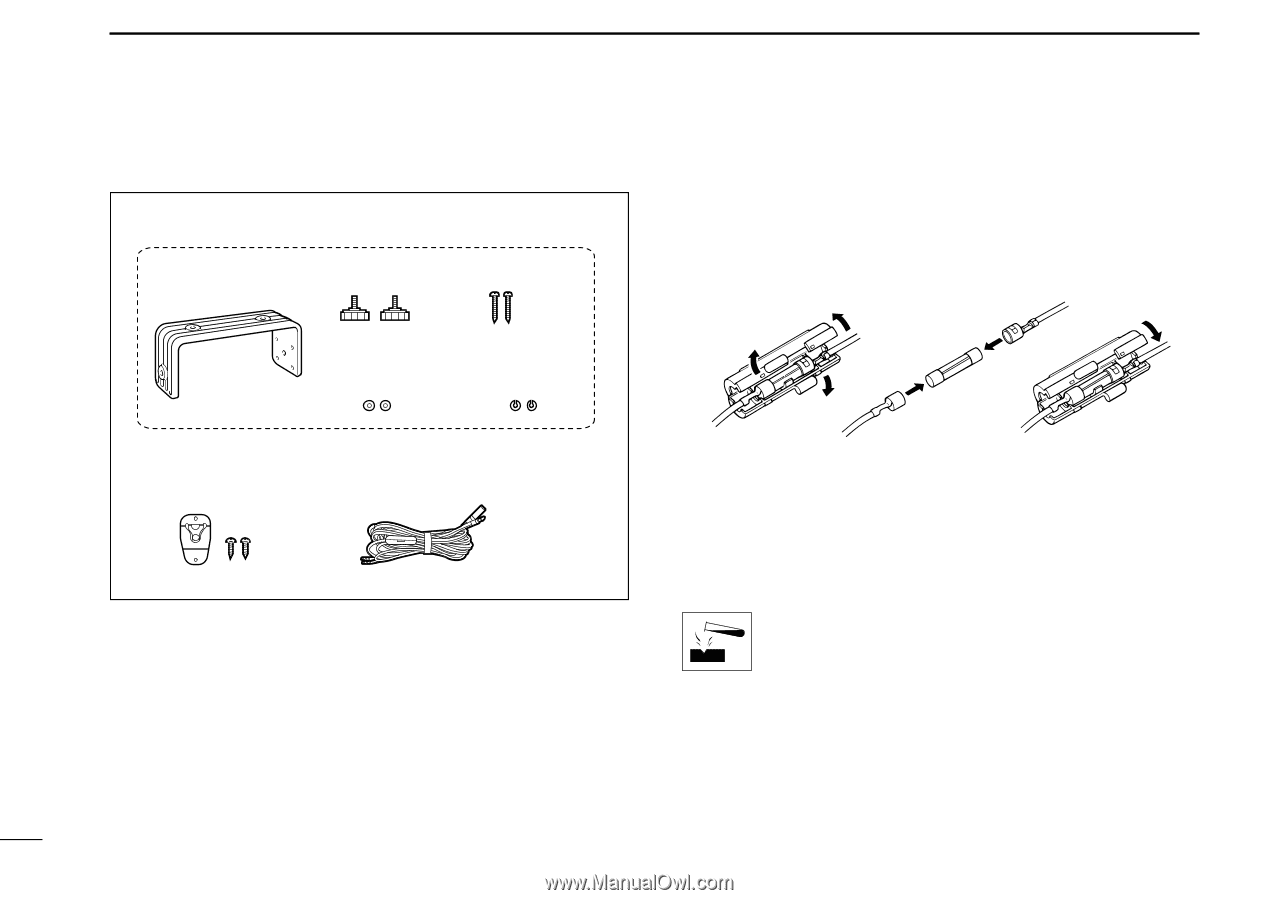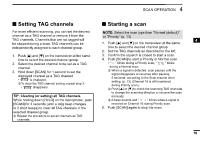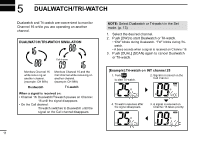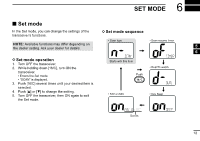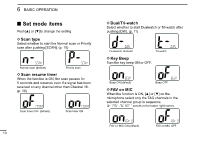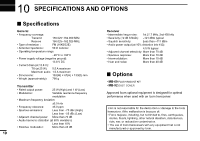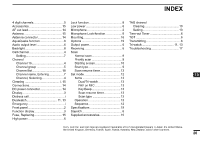Icom IC-M200 Instruction Manual - Page 18
Supplied accessories, Antenna, Replacing a fuse, Cleaning
 |
View all Icom IC-M200 manuals
Add to My Manuals
Save this manual to your list of manuals |
Page 18 highlights
7 CONNECTIONS AND MAINTENANCE ■■Supplied accessories For the mounting bracket Mounting bracket Knobs Screws (5×20 mm) Flat washers Spring washers (M5) (M5) Microphone hanger DC power cable and screws (3×16 mm) ■■Antenna A key element in the performance of any communication system is the antenna. Ask your dealer about antennas and the best place to mount them. 15 ■■Replacing a fuse If a fuse blows, or the transceiver stops functioning, find and repair the cause of the problem. Then replace the damaged fuse with a new, adequately rated fuse. Fuse Rating: 10 A ■■Cleaning If the transceiver becomes dusty or dirty, wipe it clean with a dry, soft cloth. DO NOT use harsh solvents such as Benzine or alcohol when cleaning, because they will damage the transceiver surfaces.