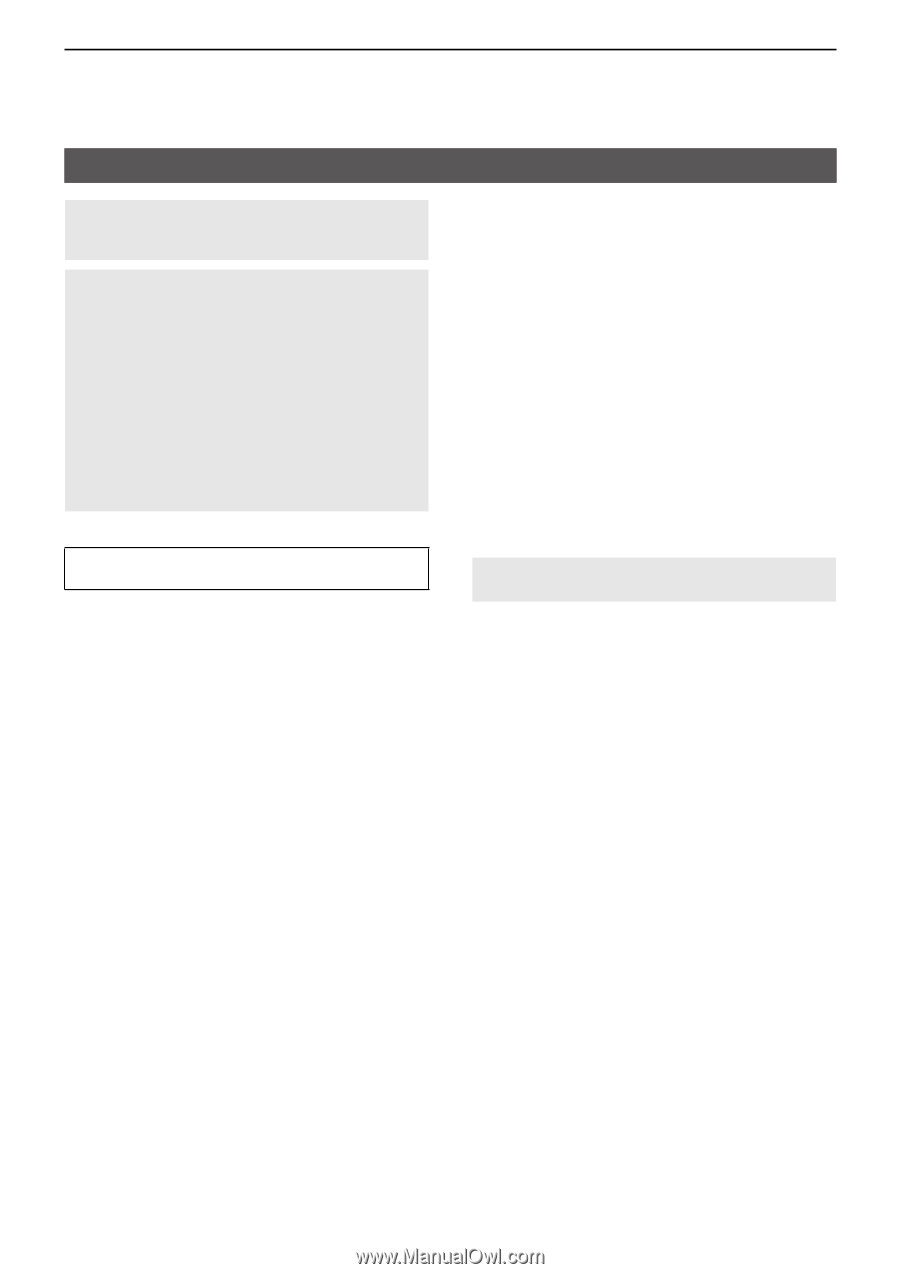Icom IC-V3MR Instruction Manual - Page 20
Emergency Call, IMPORTANT, Auto TX function
 |
View all Icom IC-V3MR manuals
Add to My Manuals
Save this manual to your list of manuals |
Page 20 highlights
4 ADVANCED OPERATION Emergency Call IMPORTANT: It is recommended that the dealer set up an Emergency channel to provide reliable Emergency call operation. NOTE: Depending on the presetting, the following functions may be automatically activated. Ask your dealer for details. Auto TX function After transmitting an Emergency call, the transceiver transmits the microphone audio for a specified period of time. Auto RX function After transmitting an Emergency call, the transceiver stands by in the Audible mode for a specified period of time. TIP: You can transmit Emergency call using DTMF or MDC 1200. When the Emergency function is turned ON, a countdown starts. The transceiver counts down during the Reminder Timer set time. If no Emergency channel is specified, the Emergency call is made on the previously selected channel. LLThe transceiver automatically transmits a repeat Emergency call until it receives an acknowledgment, or until you turn OFF the transceiver. LLIf the transceiver is programmed for Silent operation, it transmits an Emergency call without a beep sounding or the status indicator lighting. zz Hold down [Emergency] during the Emer SW ON timer period to turn ON the Emergency function. zz Hold down [Emergency] during the Emer SW OFF timer period to cancel the Emergency function, before transmitting an Emergency call. NOTE: Set the related settings using the programming software. 4-2