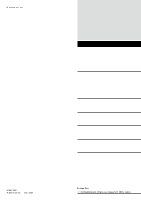Icom IC-V3MR Instruction Manual - Page 30
Setting the VOX gain, Turning the VOX function ON or OFF, OPTIONS
 |
View all Icom IC-V3MR manuals
Add to My Manuals
Save this manual to your list of manuals |
Page 30 highlights
6 OPTIONS VOX function DDTurning the VOX function ON or OFF The VOX function can be turned ON or OFF. The VOX function automatically switches between receive and transmit during voice operation. 1. Connect the optional HS-94, HS-95 or HS-97 and VS-4LA, OPC-2004, or OPC-2004LA. (p. 6-3) 2. Rotate [VOL] to turn OFF the transceiver. 3. Set [Rotary Selector] to any channel other than Channel 16. 4. While holding down [Upper], rotate [VOL] to turn ON the transceiver and turn the VOX function ON or OFF. •• A beep sounds when the VOX function is OFF. •• Two beeps sound when the VOX function is ON. 5. Rotate [VOL] to turn OFF the transceiver, then turn it ON again to restart the normal operation. NOTE: When using the VOX function, we recommend setting the microphone gain to 3. However, you can adjust it to suit your operating environment (including your headset performance). (p. 3-5) DDSetting the VOX gain The higher value makes the VOX function more sensitive to your voice. 1. Connect the optional HS-94, HS-95 or HS-97 and VS-4LA, OPC-2004, or OPC-2004LA. (p. 6-3) 2. Rotate [VOL] to turn OFF the transceiver. 3. Set [Rotary Selector] to Channel 16. 4. While holding down [PTT] and [Upper], rotate [VOL] to turn the transceiver ON and enter the VOX gain adjustment mode. 5. Push [Upper] to increase, or push [Lower] to decrease the VOX gain while speaking into the optional headset at your normal voice level. LLThe adjustable range is between 1 (low sensitivity) to 10 (high sensitivity). •• A beep sounds after pushing [Upper] or [Lower]. An error beep sounds when the adjustable range is exceeded. 6. Rotate [VOL] to turn OFF the transceiver, then turn it ON again to restart the normal operation. NOTE: Set the microphone gain before setting the VOX gain. (p. 3-5) 6-4