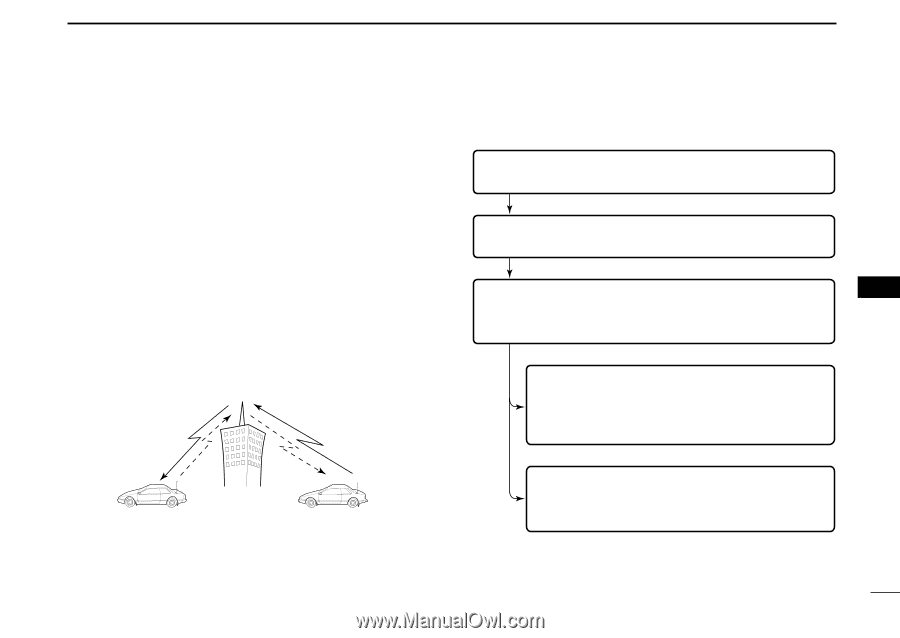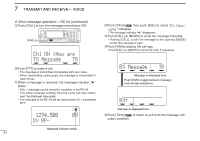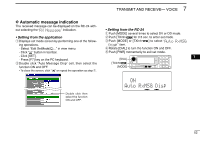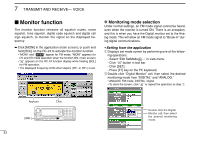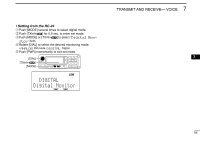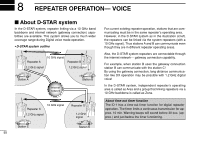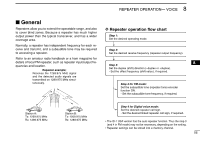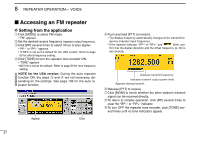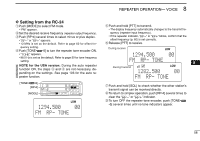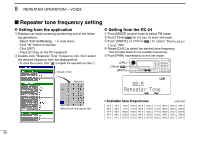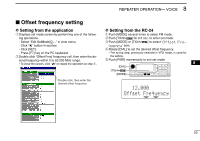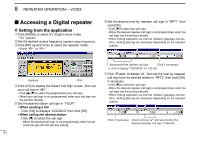Icom ID-1 Instruction Manual - Page 63
General
 |
View all Icom ID-1 manuals
Add to My Manuals
Save this manual to your list of manuals |
Page 63 highlights
8 REPEATER OPERATION- VOICE General Repeaters allow you to extend the operatable range, and also to cover blind zones. Because a repeater has much higher output power than the typical transceiver, and has a wider coverage area. D Repeater operation flow chart Step 1: Set the desired operating mode. Normally, a repeater has independent frequency for each receive and transmit, and a subaudible tone may be required to accessing a repeater. Step 2: Set the desired receive frequency (repeater output frequency). Refer to an amateur radio handbook or a ham magazine for details of local FM repeater, such as repeater input/output fre- 8 quencies and location. Step 3: Set the duplex (shift) direction (-duplex or +duplex). Repeater example; Receives the 1269.975 MHz signal - Set the offset frequency (shift value), if required. and the detected audio signals are transmitted on 1289.975 MHz simul- taneously. Step 4 for FM mode: Set the subaudible tone (repeater tone) encoder function ON. - Set the subaudible tone frequency, if required. Station A: Tx: 1269.975 MHz Rx: 1289.975 MHz Station B: Tx: 1269.975 MHz Rx: 1289.975 MHz Step 4 for Digital voice mode: Set the desired repeater call sign. - Set the desired linked repeater call sign, if required. • The ID-1 USA version has the auto repeater function. Thus the step 3 (and 4 in FM mode) may not be necessary, depending on the setting. • Repeater settings can be stored into a memory channel. 56