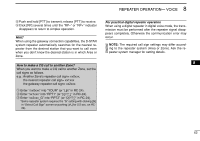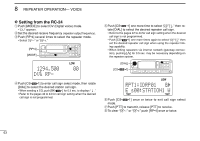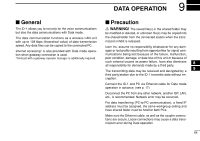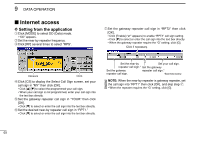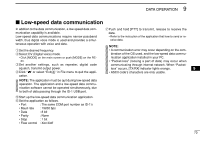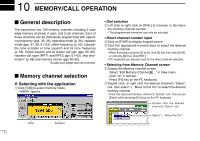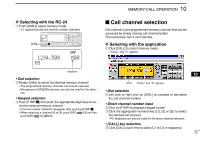Icom ID-1 Instruction Manual - Page 74
Dial], Mode]
 |
View all Icom ID-1 manuals
Add to My Manuals
Save this manual to your list of manuals |
Page 74 highlights
9 DATA OPERATION D Setting from the RC-24 q Push [MODE] to select DD (Data) mode. • "DD" appears. w Set the near-by repeater frequency. e Push [RP•4] several times to select "RPS." • "RPS" displayed briefly. [RP•4] [MODE] 1294.500 DD TXinh LOW 00 rPush [CS• •1] to enter call sign select mode, then rotate [DIAL] to select the gateway repeater call sign. • Refer to the pages 42 to 44 for call sign setting when the desired call sign is not programmed. tPush [CS• •1] one more time to select "RPT1," then ro- tate [DIAL] to select the desired near-by repeater call sign. • Refer to the pages 42 to 44 for call sign setting when the desired call sign is not programmed. yPush [CS• •1] one more time to select "RPT2," then ro- tate [DIAL] to select the gateway repeater call sign. uPush [ ] for 0.5 sec. to enable the gateway connection, when the repeater requires the "G" setting. • "G" appears beside the call sign. [DIAL] [ ] [CS• •1] LOW RPT2: GATEWY G Gå E s00:GATEWY G W NOTE: When the near-by repeater is gateway repeater, push [ ] for 0.5 sec. (if necessary) after the call sign setting into "RPT1" in step t and skip step y. iPush [CS• •1] once (or twice) to exit call sign select mode. o Push [TXinh• ] to release transmission inhibit. • "RPS" appears instead of "TXinh" indication. • Starts accessing to the gateway repeater. !0Start up a web browser then access to the desired web site. !1Push [TXinh• ] again to disconnect (inhibit the transmission) from the gateway repeater. 67