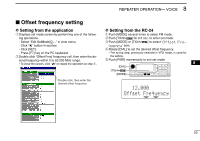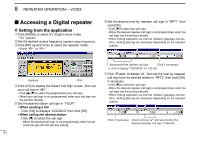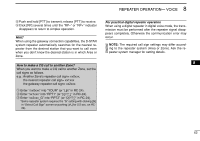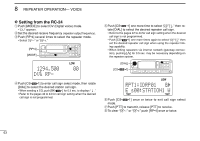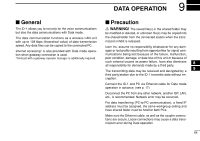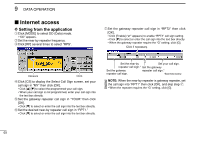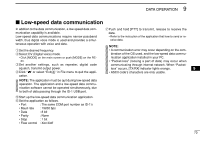Icom ID-1 Instruction Manual - Page 72
Internet access
 |
View all Icom ID-1 manuals
Add to My Manuals
Save this manual to your list of manuals |
Page 72 highlights
9 DATA OPERATION Internet access D Setting from the application qClick [MODE] to select DD (Data) mode. • "DD" appears. w Set the near-by repeater frequency. e Click [RP] several times to select "RPS". uSet the gateway repeater call sign in "RPT2" then click [OK]. • Click [Enable] ("✔" appears) to enable "RPT2" call sign setting. • Click [Z] to select or enter the call sign into the text box directly. • When the gateway repeater require the "G" setting, click [G]. Click if necessary. Appears Click rClick [CS] to display the Select Call Sign screen, set your call sign in "MY" then click [OK]. • Click [Y]/[Z] to select the programmed your call sign. • When your call sign is not programmed, enter your call sign into the text box directly. tSet the gateway repeater call sign in "YOUR" then click [OK]. • Click [Z] to select or enter the call sign into the text box directly. y Set the desired near-by repeater call sign in "RPT1." • Click [Z] to select or enter the call sign into the text box directly. Set the near-by Set your call sign. repeater call sign.* Set the gateway Set the gateway repeater call sign.* repeater call sign. *See Note below NOTE: When the near-by repeater is gateway repeater, set the call sign into "RPT1" then click [OK], and skip step u. • When the repeater requires the "G" setting, click [G]. 65