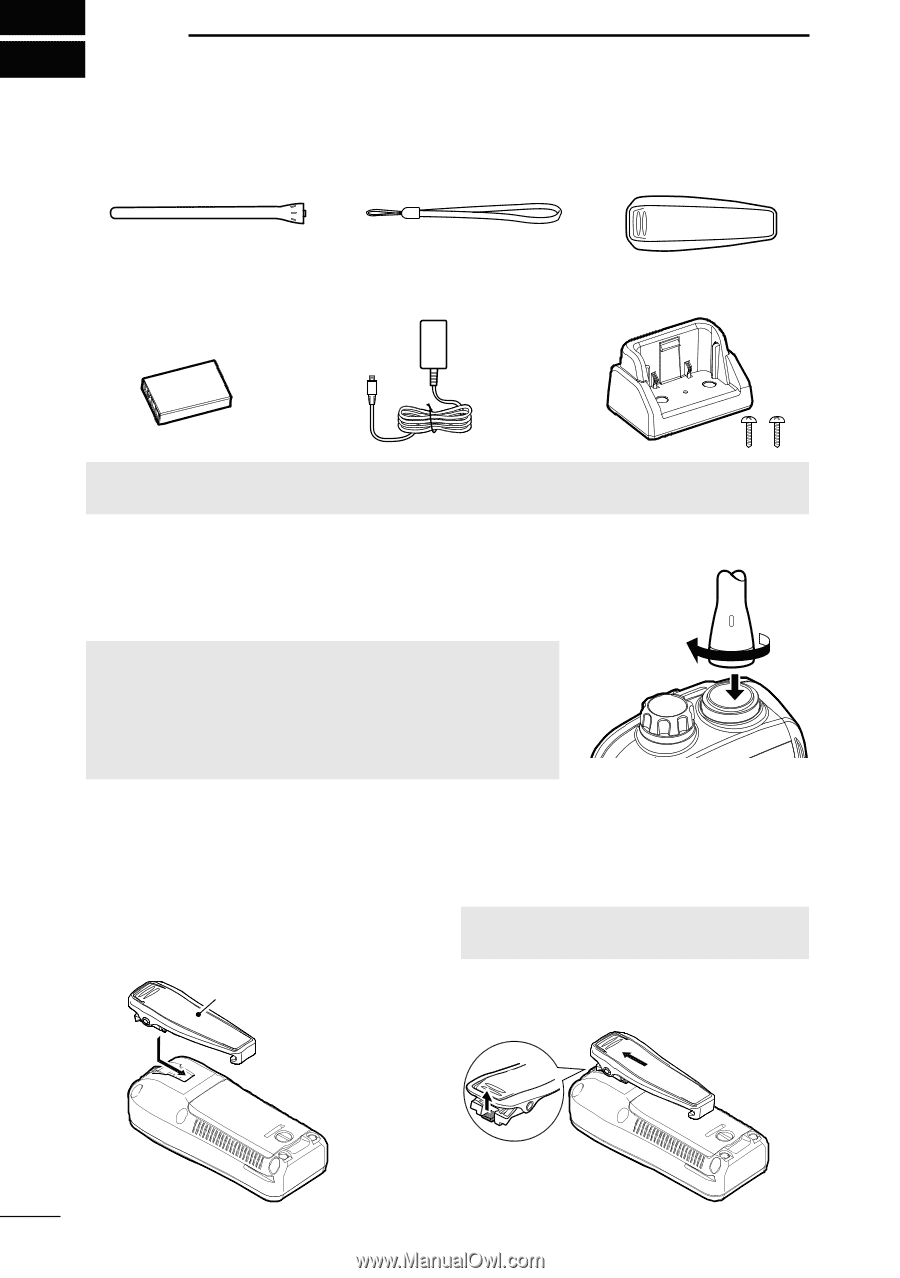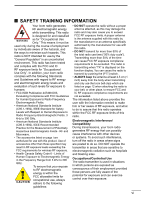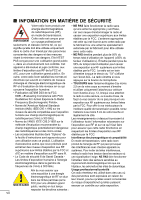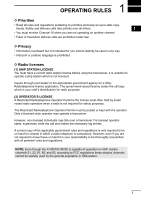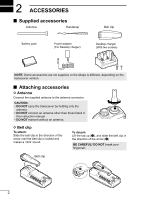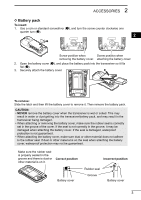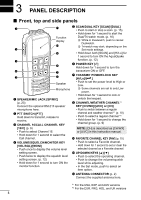Icom M37 Instruction Manual - Page 10
ACCESSORIES, Supplied accessories, Attaching accessories - manual
 |
View all Icom M37 manuals
Add to My Manuals
Save this manual to your list of manuals |
Page 10 highlights
2 ACCESSORIES ■■ Supplied accessories Antenna Handstrap Battery pack Power adapter (For Desktop charger) Belt clip Desktop charger (With two screws) NOTE: Some accessories are not supplied, or the shape is different, depending on the transceiver version. ■■ Attaching accessories DDAntenna Connect the supplied antenna to the antenna connector. CAUTION: ••DO NOT carry the transceiver by holding only the antenna. ••DO NOT connect an antenna other than those listed in this instruction manual. ••DO NOT transmit without an antenna. DDBelt clip To attach: Slide the belt clip in the direction of the arrow until the belt clip is locked and makes a 'click' sound. To detach: Lift the tab up (1), and slide the belt clip in the direction of the arrow (2). BE CAREFUL! DO NOT break your fingernail. Belt clip q qw w 2