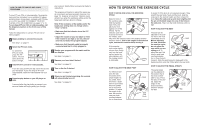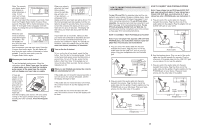Image Fitness Imevex4715 Instruction Manual - Page 14
How To Use A Heart Rate Program
 |
View all Image Fitness Imevex4715 manuals
Add to My Manuals
Save this manual to your list of manuals |
Page 14 highlights
4 Monitor your progress with the two displays. See step 4 on page 11. 5 Measure your heart rate if desired. See step 5 on page 12. 6 Turn on the fan if desired. See step 6 on page 12. 7 When the program is finished, the console will automatically turn off. See step 7 on page 12. HOW TO USE THE WATTS PROGRAM The watts program is designed to keep your power output near a target watts level that you set. Follow the steps below to use the watts program. 1 Begin pedaling to activate the console. See step 1 on page 12. 2 Select the watts program. To select the watts program, press the Program Select button repeatedly until "P 7" appears in the right display. 3 Enter a target watts level. When the watts program is selected, the letter "W" will appear in the matrix. The left display will show how long the program will last. After about three seconds, the Watts indicator above the right display will light and a target watts setting of 50 will begin to flash in the display. Press the + or - button repeatedly to change the target watts setting, if desired; the target watts setting can be from 20 to 250. Then, press the Enter button. 4 Press the Program Start button or begin pedaling to start the program. The watts program consists of 40 one-minute segments. The same target watts setting is programmed for all segments. During the program, the resistance of the pedals will periodically change to keep your power output near the target watts level that you set. Note: If the current resistance level is too high or too low, press the + or - button; pressing the + or - button will change the target watts setting. 14 As you exercise, the Intensity Level bar will help you to keep your power output near the target watts level. The lit indicators in the bar represent your actual pace. If an indicator to a the right of the lit indicators is flash- ing (see drawing a), increase your pace. If an indica- tor to the left of any lit indicator is b flashing (see drawing b), decrease your pace. When no indicator is flash- ing, your power output is close to the target watts level. Important: The Intensity Level bar is intended only to provide motivation. Make sure to exercise at a pace that is comfortable for you. During the program, the display will show the time remaining in the program. If you stop pedaling for several seconds, a tone will sound and the program will pause. To restart the program, simply resume pedaling. 5 Monitor your progress with the two displays. See step 4 on page 11. 6 Measure your heart rate if desired. See step 5 on page 12. 7 Turn on the fan if desired. See step 6 on page 12. 8 When the program is finished, the console will automatically turn off. See step 7 on page 12. HOW TO USE A HEART RATE PROGRAM Each heart rate program helps you to keep your heart rate near a certain percentage of your age-predicted maximum heart rate during your workout. (Your agepredicted maximum heart rate is determined by subtracting your age from 220. For example, if you are 30 years old, your age-predicted maximum heart rate is 190.) Heart rate program 8 is designed to keep your heart rate between 50% and 85% of your maximum heart rate whilst you exercise; heart rate program 9 is designed to keep your heart rate near a target heart rate setting that you choose. Follow the steps below to use a heart rate program. 1 Begin pedaling to activate the console. See step 1 on page 11. 2 Select one of the heart rate programs. To select a heart rate program, press the Program Select button repeatedly until "P 8" or "P 9" appears in the right display. During heart rate programs, the matrix will show a graphic that represents your heartbeat. Each time a heartbeat is detected, an additional peak will appear. 3 Enter your age or a target heart rate. If you have selected heart rate program 8, the word "AGE" and the current age setting will flash in the right display. If you have already entered your age, press the Enter button and go to step 4. If you have not entered your age, press the + or - button repeatedly to enter your age, and then press the Enter button. 15