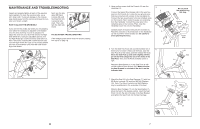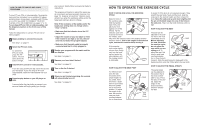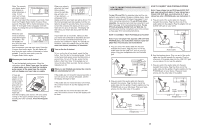Image Fitness Imevex4715 Instruction Manual - Page 8
How To Use Programs Directly
 |
View all Image Fitness Imevex4715 manuals
Add to My Manuals
Save this manual to your list of manuals |
Page 8 highlights
8. Identify the Left Pedal (22), which is marked with an "L." Using an adjustable spanner, firmly tighten the Left Pedal counterclockwise into the Left Crank Arm (24). Tighten the Right Pedal (not shown) clockwise into the Right Crank Arm (not shown). Important: Tighten both Pedals as firmly as possible. After using the exercise cycle for one week, retighten the Pedals. For best performance, the Pedals must be kept tightened. 8 25 22 Identify the Left Pedal Strap (25), which is marked with an "L." Attach the Left Pedal Strap to the Left Pedal (22), and adjust it to the desired position. Adjust the Right Pedal Strap (not shown) in the same way. 24 9. Make sure that all parts are properly tightened before you use the exercise cycle. Note: After assembly is completed, some extra parts may be left over. Place a mat beneath the exercise cycle to protect the floor. HOW TO USE PROGRAMS DIRECTLY FROM OUR WEB SITE Our Web site at www.iFIT.com allows you to play iFIT.com audio and video programs directly from the internet. To use programs from our Web site, the exercise cycle must be connected to your home computer. See HOW TO CONNECT YOUR COMPUTER on page 18. In addition, you must have an internet connection and an internet service provider. A list of specific system requirements is found on our Web site. Follow the steps below to use a program from our Web site. 1 Begin pedaling to activate the console. See step 1 on page 11. 2 Select the iFIT.com mode. To select the iFIT.com mode, press the iFIT button. The indicator above the button will light. 7 Return to the exercise cycle and begin pedaling. When the on-screen countdown ends, the program will begin. The program will function in almost the same way as a resistance and pace program (see step 3 on page 13). However, an electronic "chirping" sound will alert you when the resistance setting and/or the target pace setting is about to change. 8 Monitor your progress with the matrix and the two displays. See step 4 on page 11. 9 Measure your heart rate if desired. See step 5 on page 12. 10 Turn on the fan if desired. See step 6 on page 12. 11 When you are finished exercising, the console will automatically turn off. See step 7 on page 12. 3 Go to your computer and start an internet connection. 4 Start your Web browser, if necessary, and go to our Web site at www.iFIT.com. 5 Follow the desired links on our Web site to select a program. THE OPTIONAL CHEST PULSE SENSOR An optional chest pulse sensor provides hands-free operation as it continuously monitors your heart rate. To purchase the optional chest pulse sensor, call the toll-free telephone number on the front cover of this manual. Read and follow the on-line instructions for using a program. 6 Follow the on-line instructions to start the program. When you start the program, an on-screen countdown will begin. 21 8