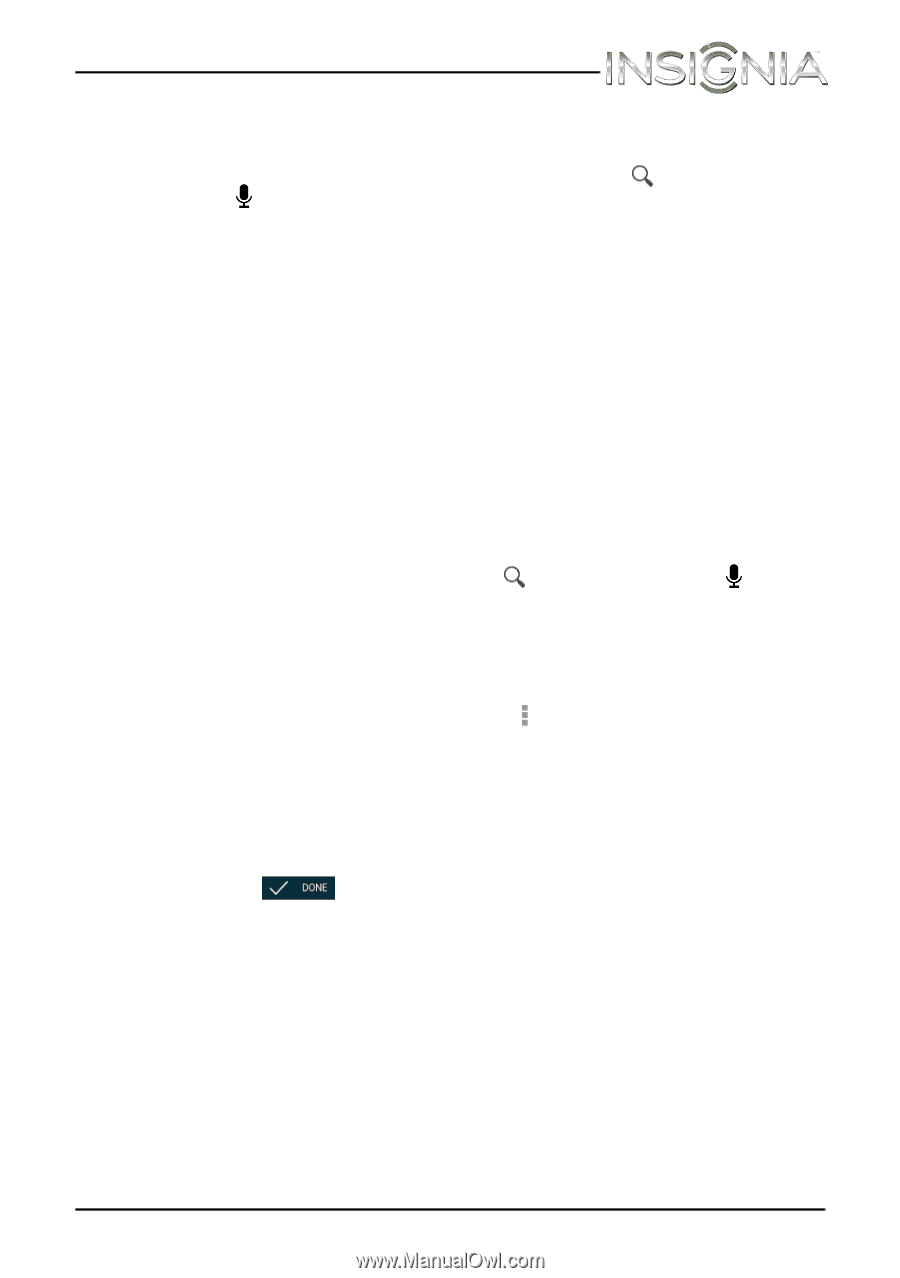Insignia NS-14T002 User Manual (English) - Page 33
Searching for text on a Web Copying text on a Web To navigate on a Web Find - parts
 |
View all Insignia NS-14T002 manuals
Add to My Manuals
Save this manual to your list of manuals |
Page 33 highlights
NS-14T002 Insignia Flex™ Android Tablet To navigate on a Web page: • To go to a Web page, touch the address field, then use the on-screen keyboard to enter the Web address, or touch the (search) icon, then the (voice search) icon in the upper-right corner of the screen and speak the Web address. Press Go on the on-screen keyboard to go to the Web page. • To scroll the Web page, slide your finger left, right, up, or down. • To zoom in on a part of the Web page, touch the Web page with your fingers together, then spread your fingers apart. • To zoom out on a Web page, touch the Web page with your fingers apart, then pinch your fingers together. • To open a new browser window, touch the next tab at the top of the browser. A new browser window opens. • To switch between open browser windows, touch the tab of the window you want to view. • To close a browser window, touch the × (close) icon. • To search, touch the Address field, then use the on-screen keyboard to type your search information. Note: You can use the speech-to-text feature to search information using voice input by touching the (search) icon, then the (voice search) icon. Searching for text on a Web page To search for text on a Web page: 1 With the Web page open, touch the (options) icon at the top-right of the screen, then touch Find in page. 2 Use the on-screen keyboard to enter the search text. As you enter characters, matching characters on the Web page are highlighted in blue. Touch the up or down arrow to go to the previous or next matching item. 3 Touch to close the search bar at any time. Copying text on a Web page To copy text on a Web page: 1 Open the Web page where you want to copy text. 2 Zoom out on the Web page. www.insigniaproducts.com 33