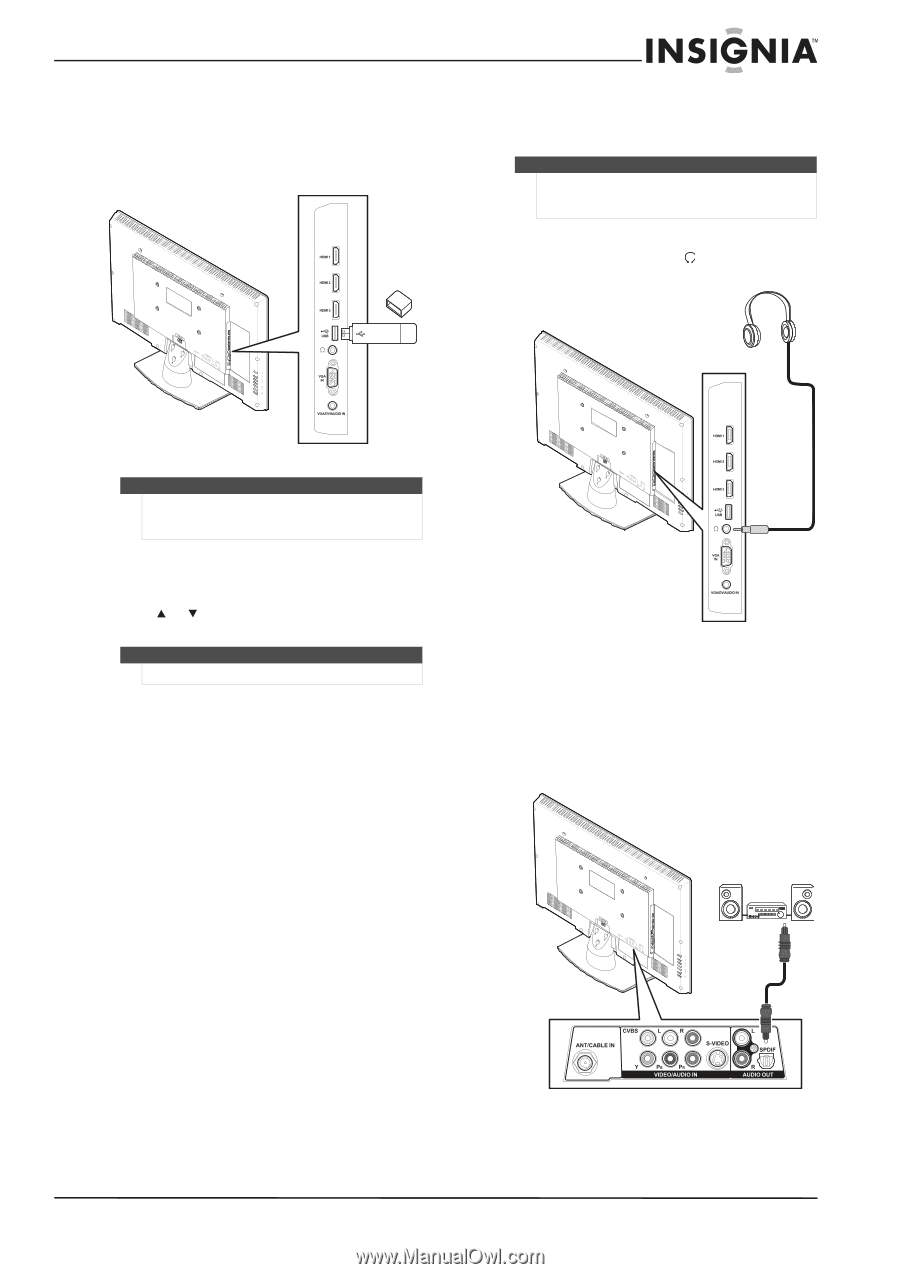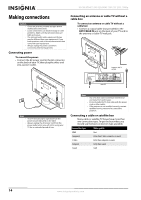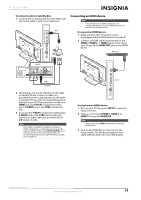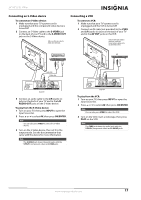Insignia NS-26L450A11 User Manual (English) - Page 23
Connecting a USB device, Connecting headphones, Connecting a digital sound system
 |
UPC - 600603127069
View all Insignia NS-26L450A11 manuals
Add to My Manuals
Save this manual to your list of manuals |
Page 23 highlights
26"/32" LCD, 1080p Connecting a USB device To connect a USB device: • Plug a USB device, such as a flash drive, into the USB port on the side of your TV. Side of TV Connecting headphones The TV speakers are muted when headphones are attached. Warning Loud noise can damage your hearing. When using headphones, use the lowest volume setting on your headphones that still lets you hear the sound. To connect headphones: • Connect headphones to the (headphone) jack on the back of your TV. USB device Caution Never remove the USB device or turn off the TV while using the USB device. You may lose data or damage the USB device. To play from a USB device: 1 Turn on your TV, then press INPUT to open the Input Source list. 2 Press or to select USB, then press OK/ENTER. Note For more information, see "Using USB" on page 40. Side of TV Connecting a digital sound system To connect a digital sound system: 1 Make sure that your TV's power cord is unplugged and the sound system is turned off. 2 Connect a digital optical audio cable to SPDIF jack on the back of your TV and to the digital optical audio jack on the digital sound system. Sound system Back of TV www.insigniaproducts.com 19