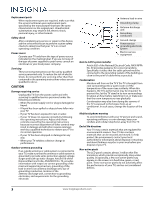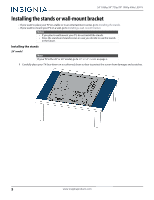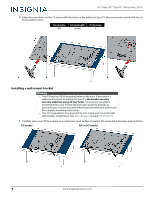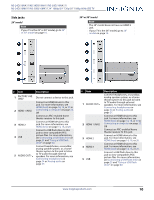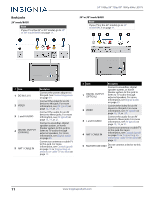Insignia NS-50D510NA17 User Manual English - Page 10
\, or 50 model
 |
View all Insignia NS-50D510NA17 manuals
Add to My Manuals
Save this manual to your list of manuals |
Page 10 highlights
NS-24D510NA17/NS-39D310NA17/NS-50D510NA17/ NS-24D510MX17/NS-50D510MX17 24" 1080p/39" 720p/50" 1080p 60Hz LED TV 2 Align the screw holes on the TV stands with the holes on the bottom of your TV, then secure each stand with one of the provided screws. Screw type Screw length # of screws M4 16 mm 2 39" or 50" model Note If your TV is the 24" model, go to 24" model on page 5. 1 Carefully place your TV face-down on a cushioned, clean surface to protect the screen from damages and scratches. www.insigniaproducts.com 6

6
NS-24D510NA17/NS-39D310NA17/NS-50D510NA17/
NS-24D510MX17/NS-50D510MX17 24" 1080p/39" 720p/50" 1080p 60Hz LED TV
www.insigniaproducts.com
2
Align the screw holes on the TV stands with the holes on the bottom of your TV, then secure each stand with one of
the provided screws.
39" or 50" model
1
Carefully place your TV face-down on a cushioned, clean surface to protect the screen from damages and scratches.
Screw type
Screw length
# of screws
M4
16 mm
2
Note
If your TV is the 24" model, go to
24" model
on page
5
.