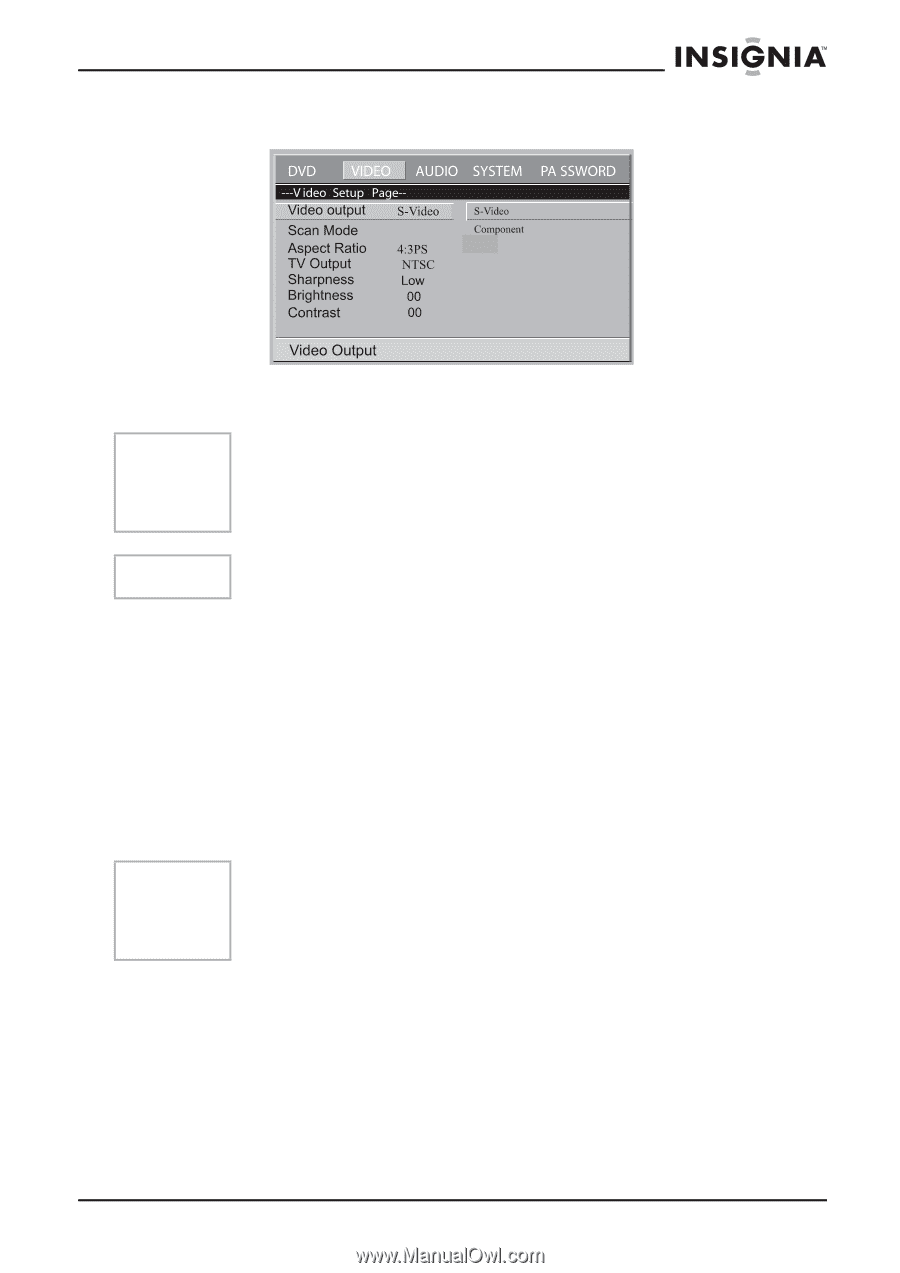Insignia NS-A1113 User Manual (English) - Page 19
Video setup AUTO, and NTSC.
 |
View all Insignia NS-A1113 manuals
Add to My Manuals
Save this manual to your list of manuals |
Page 19 highlights
NS-A1113 DVD Executive Shelf System Video setup page • Video output - This option is used to set the video output mode: S-Video or Component. Caution Make sure that you set your player to the correct video mode. The default video mode is S-Video. If you connect your player to component video without changing the video mode to Component, your component video display will be poor quality. Note If you select S-Video, scan mode is disabled. • Scan Mode - This option is used to select the scan mode: P-SCAN, interlaced. • Aspect ratio - 4:3PS, 4:3LB, 16:9 • No matter which format you select, if the screen is 4:3 display, the image is displayed in 4:3. • The DVD screen format is changeable. When the screen display is 4:3 and the display format of the DVD is 16:9, the image is compressed horizontally. TV output - This system supports all common formats, including PAL, AUTO, and NTSC. Note • The adjustable range of sharpness is High, Middle and Low (default is Low). • The adjustable range of brightness is ±20 (default is 0). • The adjustable range of contrast is ±16 (default is 0). www.insignia-products.com 17