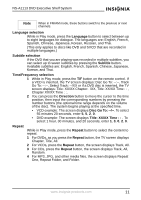Insignia NS-A1113 User Manual (English) - Page 9
Setting up your DVD Executive Shelf System, Overview
 |
View all Insignia NS-A1113 manuals
Add to My Manuals
Save this manual to your list of manuals |
Page 9 highlights
NS-A1113 DVD Executive Shelf System Setting up your DVD Executive Shelf System Overview • Refer to the following figure to connect your audio equipment. • Make sure that all connections are correct and secure. • Connect the Power supply last. TAPE www.insignia-products.com 7

7
NS-A1113 DVD Executive Shelf System
www.insignia-products.com
Setting up your DVD Executive Shelf System
Overview
•
Refer to the following figure to connect your audio equipment.
•
Make sure that all connections are correct and secure.
•
Connect the Power supply last.
TAPE