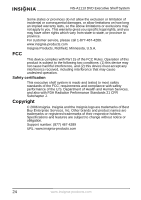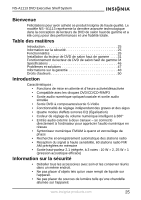Insignia NS-A1113 User Manual (English) - Page 24
Troubleshooting, Problem, Cause and solution - manual
 |
View all Insignia NS-A1113 manuals
Add to My Manuals
Save this manual to your list of manuals |
Page 24 highlights
NS-A1113 DVD Executive Shelf System Troubleshooting Note In most cases, whether the DVD player can work correctly depends on the disc you are trying to play. Some features listed in the instruction manual may not work properly due to disc problems. For your convenience, we have listed some methods to solve common problems you may encounter when using the system. If the problem occurs repeatedly, contact your nearest maintenance center. Problem Cause and solution Cannot operate the system with the remote control • Check the batteries in the remote control to see if they need to be replaced. • Use the remote control within 6 meters from the system, and direct the remote control to the front panel of the system. Cannot play discs • Make sure that the disc is placed on the tray with the label facing up. • Play discs compatible with the DVD player. • Switch off the player for a while and switch on again. • Parental control rating is set. Remove or change the rating. No disc menu is displayed Check if a menu is recorded. Play mode is different If the disc has no corresponding function codes, some from what has been features selected in the Setup menu may not work chosen in the Setup menu properly. Picture distortion or no color displayed The TV system or video output of the system is not the same as the TV set. Reset the TV system. No picture is produced or picture is produced asynchronously The setup of the video output does not match the way the system is connected with the TV set. Set up and configure correctly. The picture distorts or is out of sync • When playing discs that are severely scratched or have interior defects, or when the system is affected by strong outer electromagnetic fields, this problem occurs and normal operation of this system is affected. • Turn off the power for a while and turn it on again. • Use a non-defective disc, and the system resumes working normally. • Unusually defective discs may shorten the service life of this system. No sound Cancel mute mode or turn up the volume. 22 www.insignia-products.com