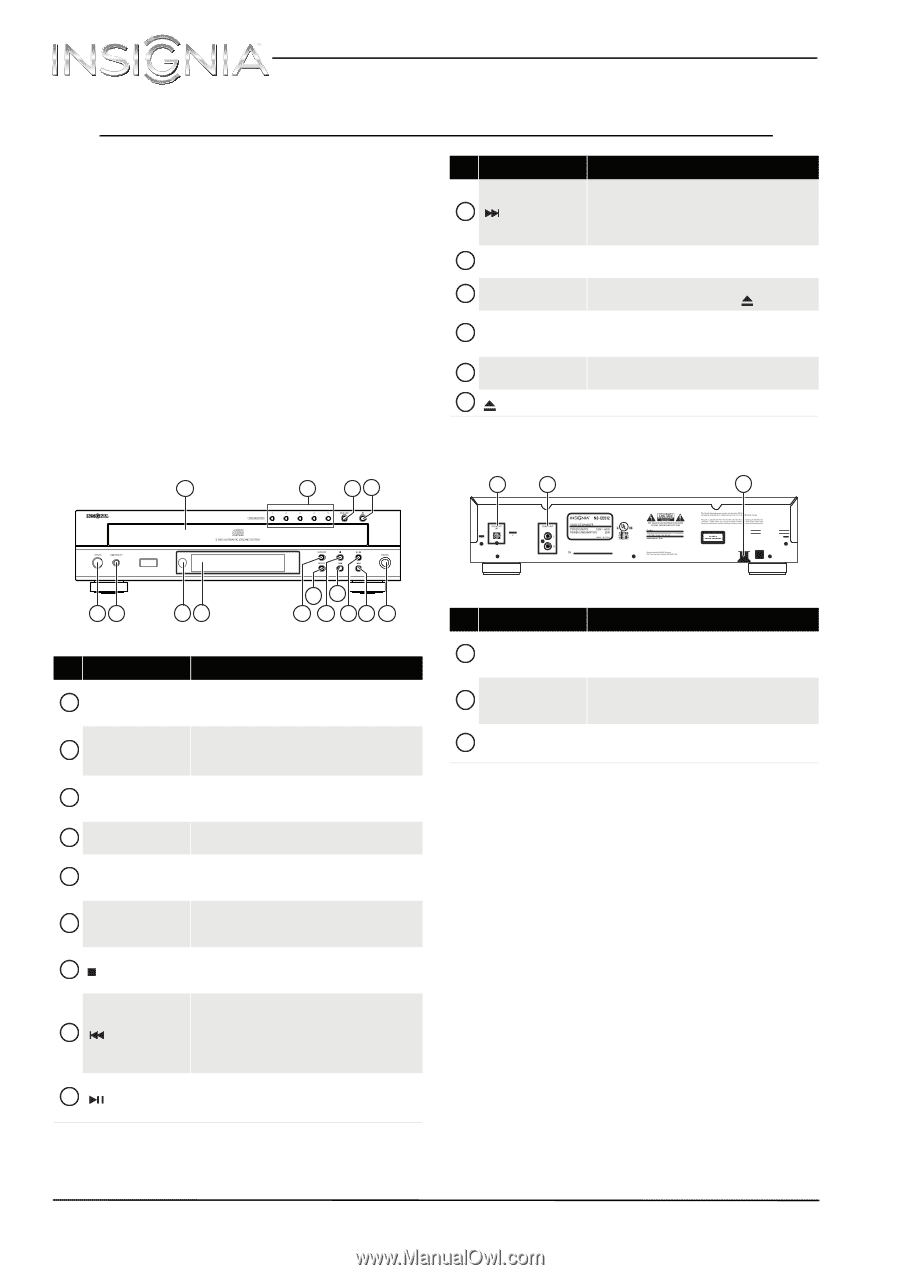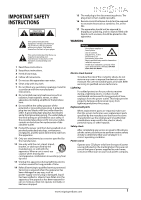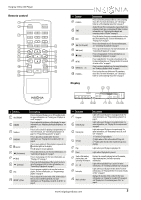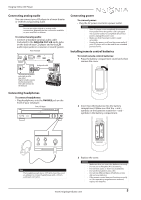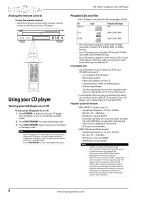Insignia NS-CD512 User Manual (English) - Page 4
Insignia 5-Disc CD Player, Introduction, CD player components
 |
View all Insignia NS-CD512 manuals
Add to My Manuals
Save this manual to your list of manuals |
Page 4 highlights
NS-CD512 Insignia 5-Disc CD Player Insignia 5-Disc CD Player Introduction Congratulations on your purchase of a high-quality Insignia product. Your NS-CD512 represents the state of the art in CD player design and is designed for reliable and trouble-free performance. CD player components Package contents: • 5-Disc CD player • Remote control with two AAA batteries • RCA stereo audio cable (6 ft./1.8 m) • Quick Setup Guide • User Guide Front 12 13 14 15 NS-CD512 # Item 10 (forward) 11 PHONES 12 CD tray 13 CD selector buttons 14 DISC SKIP 15 (open/close) Description Press to go the next track. Press and hold to fast forward. For more information, see "Controlling CD playback" on page 7. Plug headphones into this jack. For more information, see "Connecting headphones" on page 5. Insert as many as five CDs with label sides up into this tray. To open or close the tray, press (open/close). Press one of these buttons to select the CD you want to play. For more information, see "Playing a CD" on page 7. When inserting or removing CDs, press to rotate the CD tray one position clockwise. Press to open or close the CD tray. Back 1 2 3 n en a 12 34 68 5 7 9 10 11 # Item Description 1 POWER Press to enter standby mode. To turn off the power, press again. Your CD player must be in standby mode to use the remote control. 2 ON/STANDBY In standby mode, press to turn on your CD player. When your CD player is turned on, press to enter standby mode. Receives signals from the remote control. Do not block. 3 Remote control sensor For more information, see "Aiming the remote control" on page 6. 4 Display Displays status information. For more information, see "Display" on page 3. 5 RANDOM Press to play CDs in random order. For more information, see "Playing CDs in random order" on page 8. 6 REPEAT Press to play a track or CD repeatedly. For more information, see "Repeating a track, CD, or all CDs" on page 8. 7 (stop) Press to stop playback or clear programmed tracks. For more information, see "Controlling CD playback" on page 7 or "Deleting playlist tracks or files" on page 9. 8 (reverse) Press to go to the beginning of the currently playing track. Press and hold to fast reverse. For more information, see "Controlling CD playback" on page 7. Press to start or pause playback. 9 (play/pause) For more information, see "Controlling CD playback" on page 7. # Item 1 DIGITAL OUT OPT (optical) 2 ANALOG OUT L/R 3 AC power cord Description Connect this jack to the digital optical input jack on an amplifier or receiver. For more information, see "Connecting digital audio" on page 4. Connect these jacks to the analog L/R jack on an amplifier or receiver. For more information, see "Connecting analog audio" on page 5. Plug the AC power cord into a power outlet. For more information, see "Connecting power" on page 5. 2 www.insigniaproducts.com