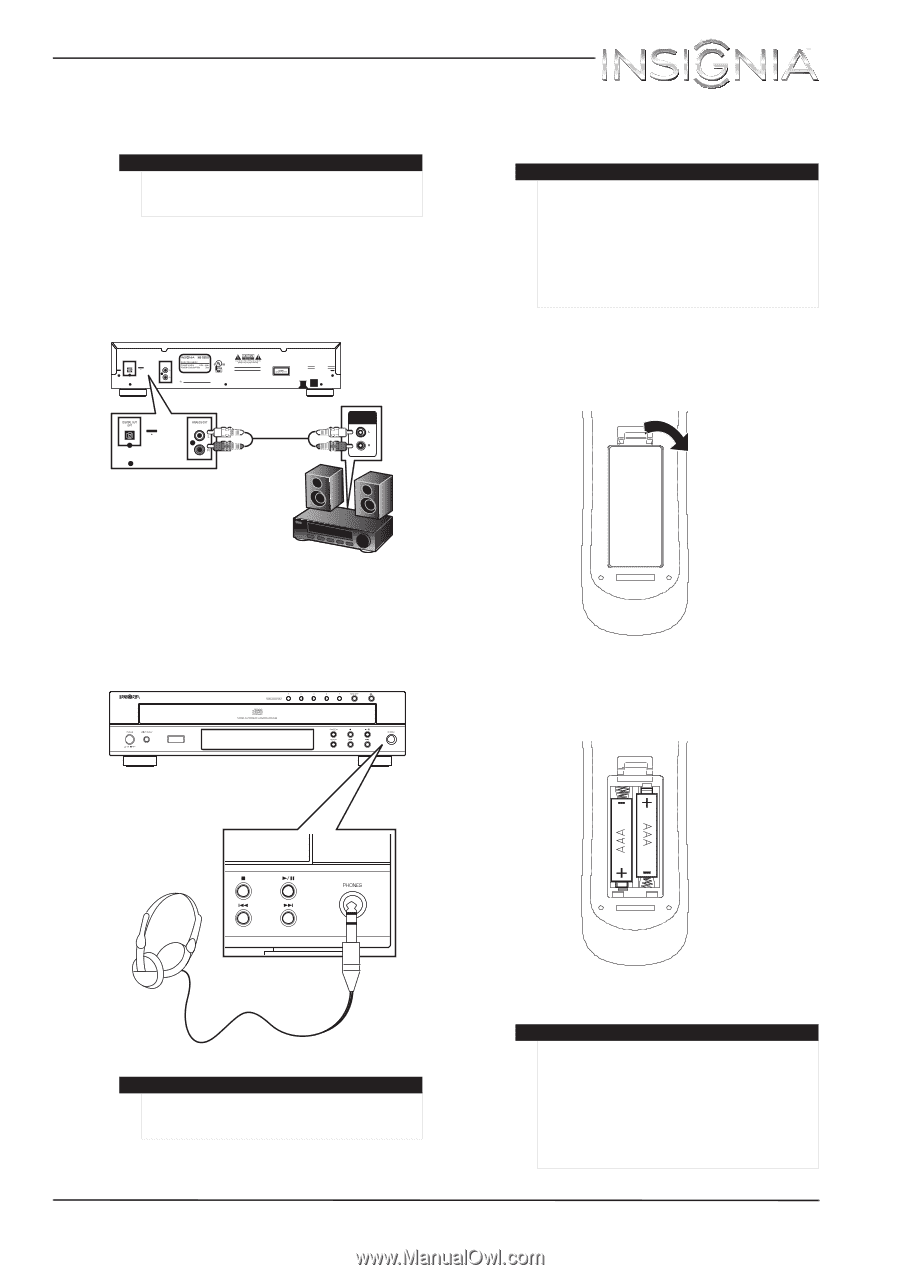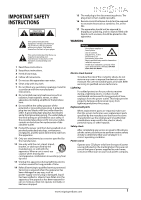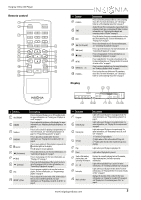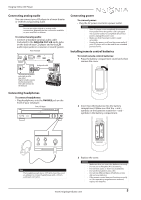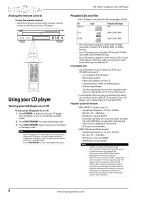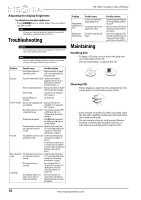Insignia NS-CD512 User Manual (English) - Page 7
Connecting analog audio, Connecting headphones, Connecting power, Installing remote control
 |
View all Insignia NS-CD512 manuals
Add to My Manuals
Save this manual to your list of manuals |
Page 7 highlights
Insignia 5-Disc CD Player Connecting analog audio You can connect your CD player to a home theater or receiver using analog audio. Note You can use either digital or analog audio connections, depening on the connection available on your ampli er or receiver. To connect analog audio: • Connect a standard (analog) audio cable (included) to the ANALOG OUT L/R audio jacks on the back of your CD player and to the L/R audio input jacks on a receiver or sound system. Back of CD player n en a Analog audio cable AUDIO IN Connecting power To connect power: • Plug the AC power cord into a power outlet. Cautions • Your CD player is not completely disconnected from power when the power cord is plugged into a power outlet. To completely disconnect power, unplug the power cord. • Make sure that the power outlet is easily accessible. • Unplug the power cord from the power outlet if your CD player will not be used for an extended period of time. Installing remote control batteries To install remote control batteries: 1 Press the battery compartment cover latch, then remove the cover. The connectors on standard audio cables are often color-coded. Plug the red cable connector into the red jack and the white cable connector into the white jack. Connecting headphones To connect headphones: • Plug headphones into the PHONES jack on the front of your CD player. Front of CD player NS-CD512 MADE IN CHINA 2 Insert two AAA batteries into the battery compartment. Make sure that the + and - symbols on the batteries match the + and - symbols in the battery compartment. MADE IN CHINA Note The headphone jack size is 1/4" (6.35 mm). You need an adatper to connect headphones with a 3.5mm audio jack connector. 3 Replace the cover. Cautions • Make sure that you insert the batteries correctly. • Do not use rechargable (Ni-Cd) batteries. • Do not heat, open, or short-circuit batteries. • Do not throw batteries into a re. • Do not mix di erent types of batteries or mix old and new batteries. • If the remote control does not function correctly or if the operating range becomes reduced, replace the batteries. www.insigniaproducts.com 5