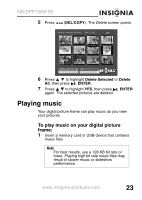Insignia NS-DPF7WM-09 User Manual (English) - Page 29
To play pictures and music together, manual selection, ENTER, PICTURE & MUSIC
 |
UPC - 600603119583
View all Insignia NS-DPF7WM-09 manuals
Add to My Manuals
Save this manual to your list of manuals |
Page 29 highlights
NS-DPF7WM-09 To play pictures and music together (manual selection): 1 Insert a memory card or USB device into the appropriate slot on the frame. 2 Press BACK until the Home screen opens. Home 3 Press or to highlight the memory card you want to access, then press ENTER. The Select Media menu opens. 4 Press or to highlight the PICTURE & MUSIC icon. The icon turns green. www.insignia-products.com 27

NS-DPF7WM-09
27
www.insignia-products.com
To play pictures and music together
(manual selection):
1
Insert a memory card or USB device into the
appropriate slot on the frame.
2
Press
BACK
until the
Home
screen opens.
3
Press
or
to highlight the memory card you want
to access, then press
ENTER
. The
Select Media
menu opens.
4
Press
or
to highlight the
PICTURE & MUSIC
icon. The icon turns green.
Home
Home