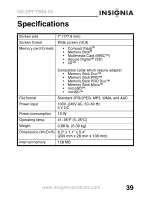Insignia NS-DPF7WM-09 User Manual (English) - Page 38
Maintaining, Cleaning the LCD screen, Cleaning the digital picture frame - firmware
 |
UPC - 600603119583
View all Insignia NS-DPF7WM-09 manuals
Add to My Manuals
Save this manual to your list of manuals |
Page 38 highlights
NS-DPF7WM-09 Menu option Factory settings Settings Description Demo Mode Reset All Settings Erase Internal Memory Software Version Displays pictures from internal memory for demo purposes. Resets all settings to original default settings. Erase all files stored in internal memory. Displays the firmware version Maintaining Cleaning the LCD screen Treat the LCD screen carefully. The screen is made of glass and can be scratched or broken. To clean fingerprints or dust from the LCD screen, we recommend using the cloth provided (or a soft, non-abrasive cloth such as a camera lens cloth) or an LCD cleaning kit. Cleaning the digital picture frame Clean the outer surface of the digital picture frame (excluding the screen) with a soft cloth dampened with water. Caution The front of the frame is made of glass. Use caution when cleaning or replacing the frame cover. 36 www.insignia-products.com