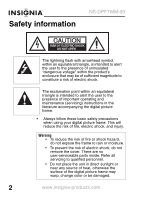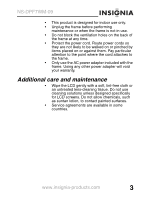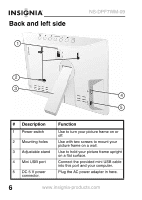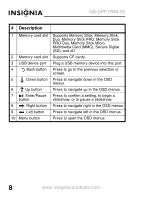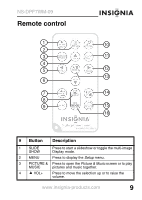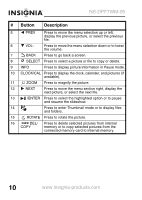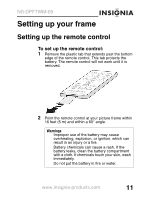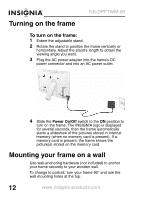Insignia NS-DPF7WM-09 User Manual (English) - Page 9
Top and right side
 |
UPC - 600603119583
View all Insignia NS-DPF7WM-09 manuals
Add to My Manuals
Save this manual to your list of manuals |
Page 9 highlights
NS-DPF7WM-09 Top and right side You can use most of the frame's features by using either the buttons on top of the frame or by using the remote control. Selecting files for copying, deleting, or viewing requires the remote control, and the instructions in this guide refer to remote control buttons (except where noted). 5 79 6 8 10 www.insignia-products.com 7

NS-DPF7WM-09
7
www.insignia-products.com
Top and right side
You can use most of the frame’s features by using either
the buttons on top of the frame or by using the remote
control. Selecting files for copying, deleting, or viewing
requires the remote control, and the instructions in this
guide refer to remote control buttons (except where
noted).
5
6
7
8
9
10