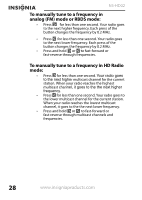Insignia NS-HD02 User Manual (English) - Page 25
Adjusting the volume
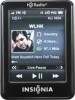 |
UPC - 600603132605
View all Insignia NS-HD02 manuals
Add to My Manuals
Save this manual to your list of manuals |
Page 25 highlights
HD Radio™ Portable Player - Touchscreen Adjusting the volume Caution Listening to your radio with the volume set too loud or using earphones for extended periods of time can damage your hearing. You should set the volume level to medium (the medium level is usually less than 2/3 of the maximum). To adjust the volume: • Press the + button to increase the volume or press the - button to decrease the volume. The volume indicator on the display shows the increase or decrease. The volume indicator disappears after one second. www.insigniaproducts.com 25
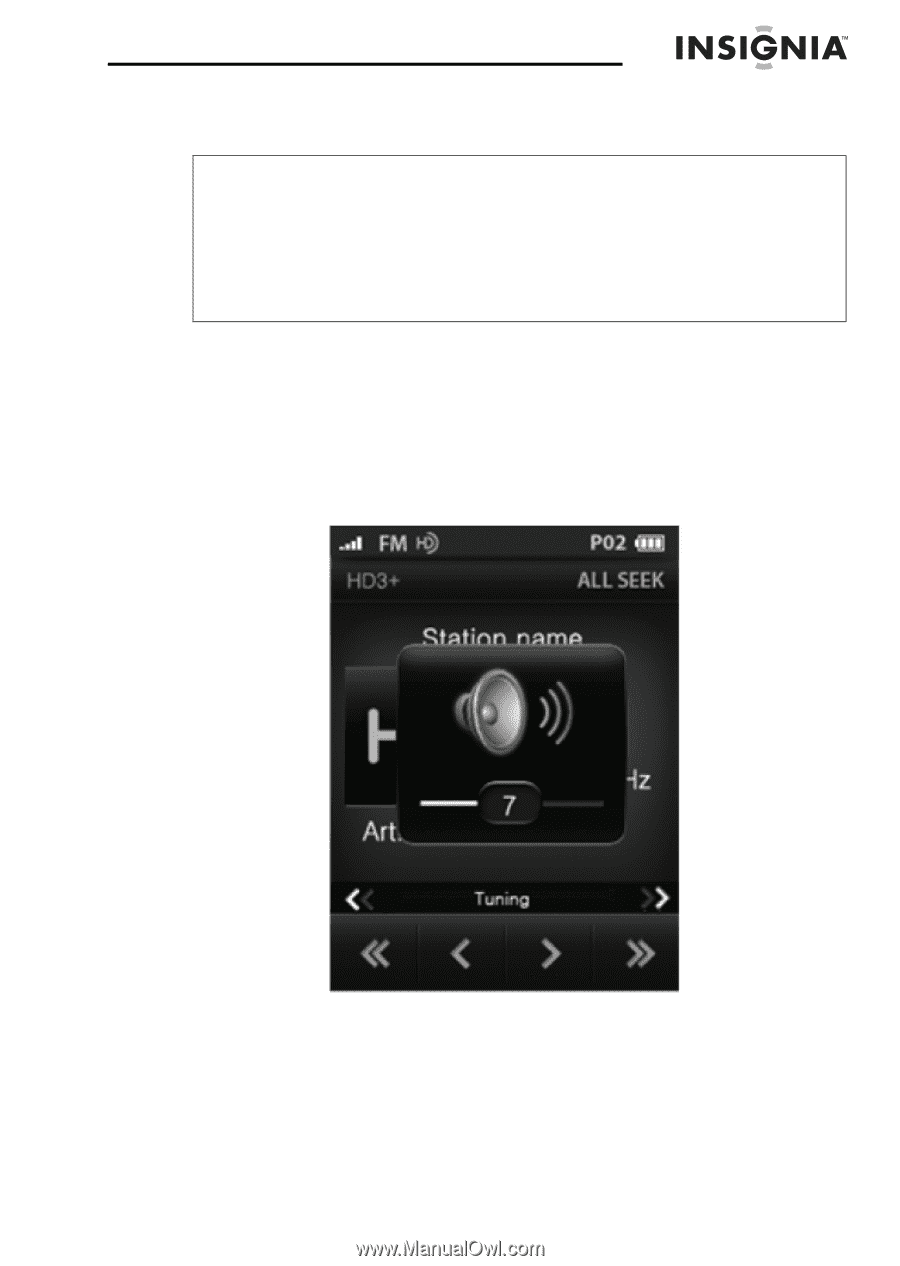
HD Radio™ Portable Player - Touchscreen
25
www.insigniaproducts.com
Adjusting the volume
To adjust the volume:
•
Press the
+
button to increase the volume or press
the
–
button to decrease the volume. The volume
indicator on the display shows the increase or
decrease. The volume indicator disappears after
one second.
Caution
Listening to your radio with the volume set too loud or
using earphones for extended periods of time can damage
your hearing. You should set the volume level to medium
(the medium level is usually less than 2/3 of the
maximum).