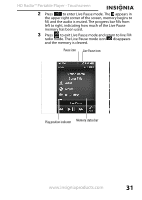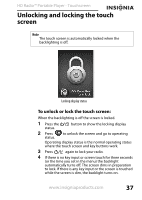Insignia NS-HD02 User Manual (English) - Page 36
Displaying the Artist Experience image
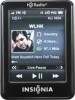 |
UPC - 600603132605
View all Insignia NS-HD02 manuals
Add to My Manuals
Save this manual to your list of manuals |
Page 36 highlights
NS-HD02 Displaying the Artist Experience image If the station you are listening to supports the Artist Experience display, the album cover of the song currently being played is shown on the screen. This function is available in HD Radio mode only. If Artist Experience is not available, the HD Radio logo is displayed. Normal album display Full album display The normal album display changes to the full album display after five seconds. With the full album display shown, if you touch the screen, Artist/Song Title changes to the Guide/ Memo buttons, as shown below. 36 www.insigniaproducts.com
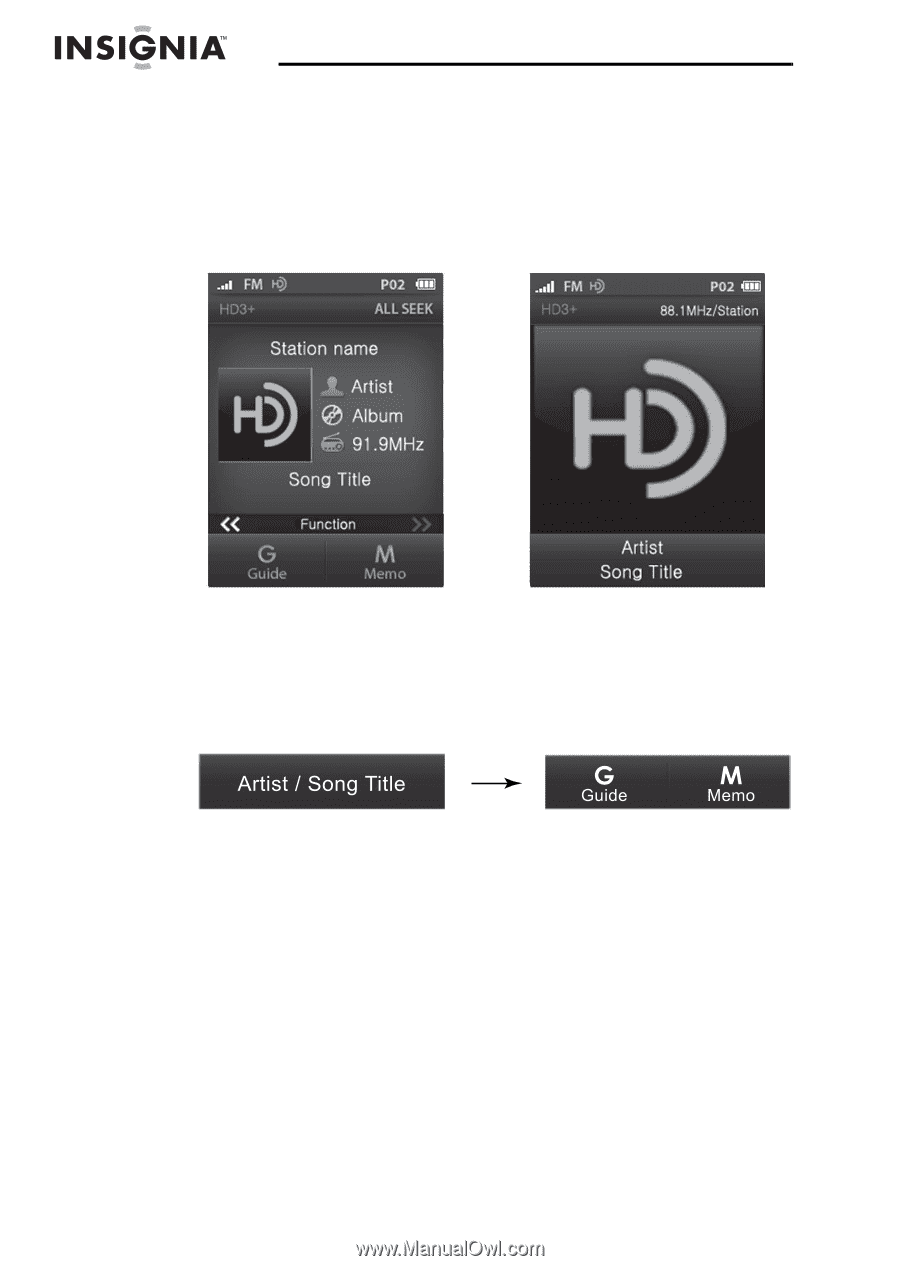
36
NS-HD02
www.insigniaproducts.com
Displaying the Artist Experience image
If the station you are listening to supports the Artist
Experience display, the album cover of the song currently
being played is shown on the screen. This function is
available in HD Radio mode only. If Artist Experience is not
available, the HD Radio logo is displayed.
The normal album display changes to the full album display
after five seconds. With the full album display shown, if you
touch the screen,
Artist/Song Title
changes to the
Guide/
Memo
buttons, as shown below.
Normal album display
Full album display