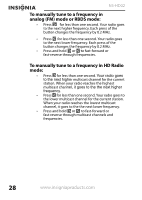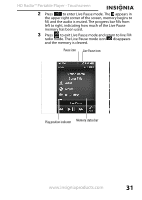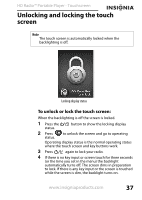Insignia NS-HD02 User Manual (English) - Page 33
Using the program guide
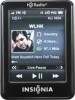 |
UPC - 600603132605
View all Insignia NS-HD02 manuals
Add to My Manuals
Save this manual to your list of manuals |
Page 33 highlights
HD Radio™ Portable Player - Touchscreen • Press the button to fast forward through Live Pause memory. The play position indicator moves to the right and shows the current playback position in the Live Pause memory. BUFFER FULL Using the program guide To use the program guide: • In normal display mode, press G Guide to switch to program guide display mode in HD Radio mode. • In program guide display mode, press N Normal to switch to normal display mode in HD Radio mode. www.insigniaproducts.com 33
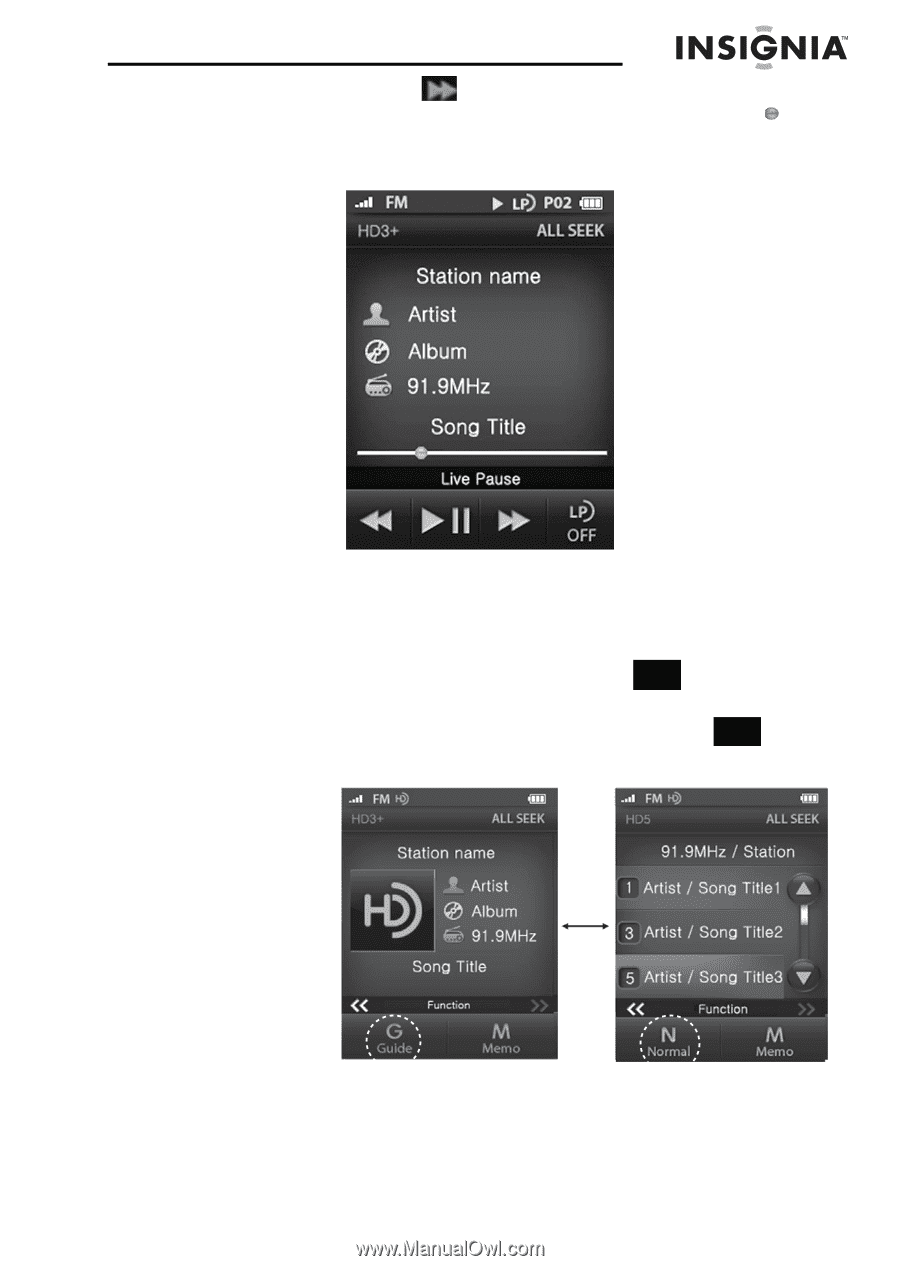
HD Radio™ Portable Player - Touchscreen
33
www.insigniaproducts.com
•
Press the
button to fast forward through Live
Pause memory. The play position indicator
moves to the right and shows the current playback
position in the Live Pause memory.
Using the program guide
To use the program guide:
•
In normal display mode, press
to switch to
program guide display mode in HD Radio mode.
•
In program guide display mode, press
to
switch to normal display mode in HD Radio mode.
BUFFER FULL
Guide
G
N
Normal