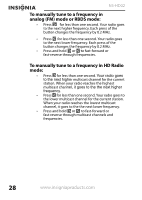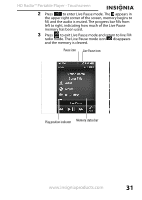Insignia NS-HD02 User Manual (English) - Page 30
Using Live Pause, To use Live Pause
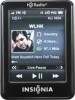 |
UPC - 600603132605
View all Insignia NS-HD02 manuals
Add to My Manuals
Save this manual to your list of manuals |
Page 30 highlights
NS-HD02 5 When you press one of the presets on the screen, it is highlighted. Press the preset again or press the Select button to go to the preset station. 6 Press the Return button to exit without storing or calling the preset. Note You can store as many as 20 presets. Using Live Pause This radio is capable of storing about 15 minutes of audio from the channel that you are listening to for later playback. You can use Live Pause in any of the radio modes, FM, HD Radio, or RBDS. When you enter Live Pause, the icon is displayed and the radio is paused (with no audio output). To use Live Pause: 1 Slide the buttons along the bottom of the screen to access the Live Pause button. 30 www.insigniaproducts.com

30
NS-HD02
www.insigniaproducts.com
5
When you press one of the presets on the screen, it is
highlighted. Press the preset again or press the
Select
button to go to the preset station.
6
Press the
Return
button to exit without storing or
calling the preset.
Using Live Pause
This radio is capable of storing about 15 minutes of audio
from the channel that you are listening to for later playback.
You can use Live Pause in any of the radio modes, FM, HD
Radio, or RBDS. When you enter Live Pause, the icon is
displayed and the radio is paused (with no audio output).
To use Live Pause:
1
Slide the buttons along the bottom of the screen to
access the Live Pause button.
Note
You can store as many as 20 presets.