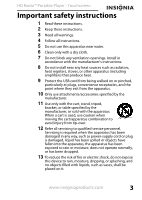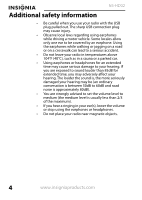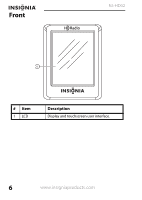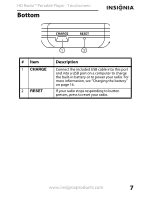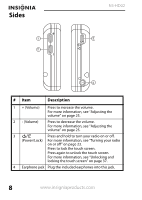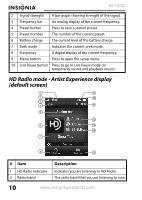Insignia NS-HD02 User Manual (English) - Page 8
Sides
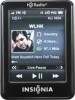 |
UPC - 600603132605
View all Insignia NS-HD02 manuals
Add to My Manuals
Save this manual to your list of manuals |
Page 8 highlights
Sides NS-HD02 # Item Description 1 + (Volume) Press to increase the volume. For more information, see "Adjusting the volume" on page 25. 2 - (Volume) Press to decrease the volume. For more information, see "Adjusting the volume" on page 25. 3 Press and hold to turn your radio on or off. (Power/Lock) For more information, see "Turning your radio on or off" on page 23. Press to lock the touch screen. Press again to unlock the touch screen. For more information, see "Unlocking and locking the touch screen" on page 37. 4 Earphone jack Plug the included earphones into this jack. 8 www.insigniaproducts.com
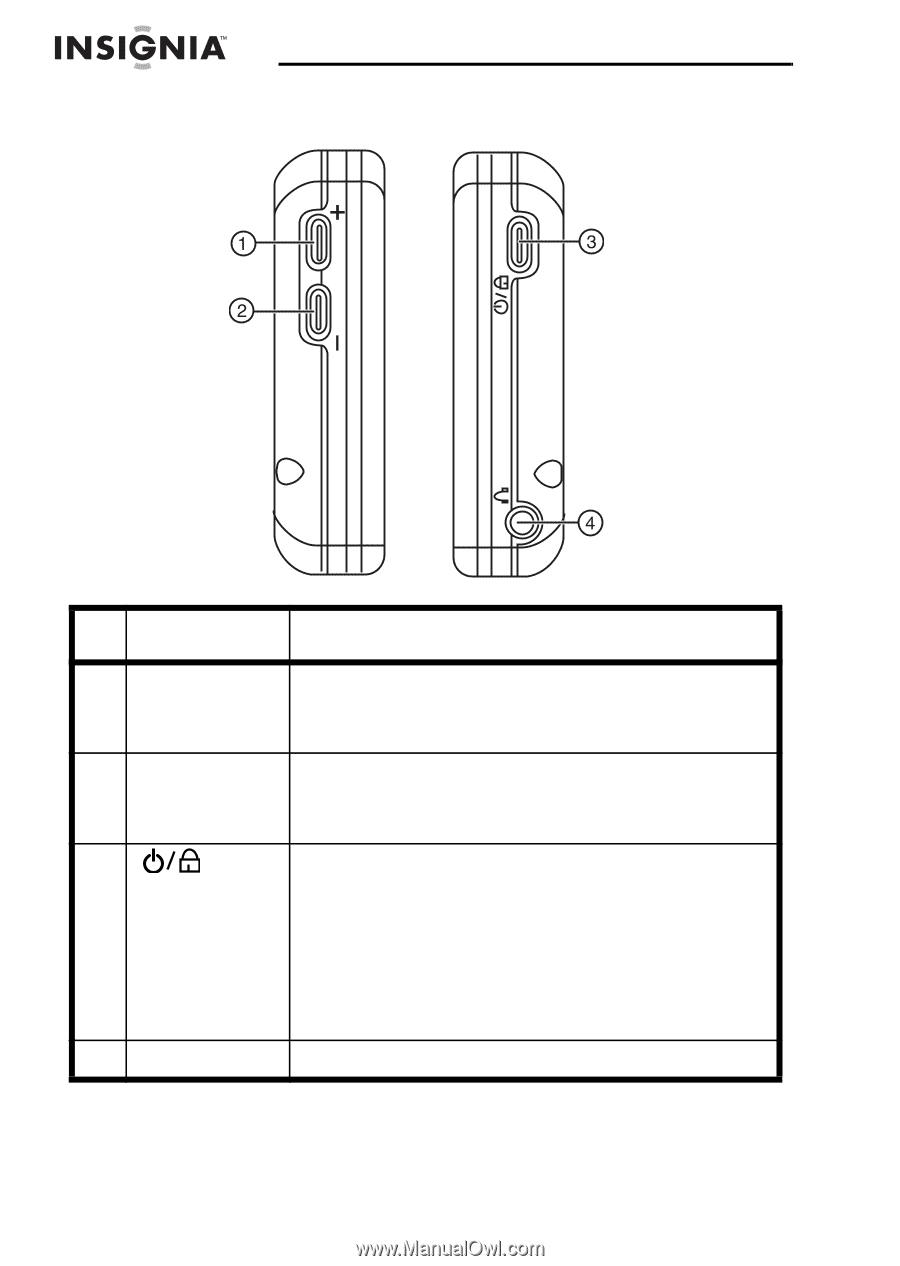
8
NS-HD02
www.insigniaproducts.com
Sides
#
Item
Description
1
+ (Volume)
Press to increase the volume.
For more information, see “Adjusting the
volume” on page 25.
2
- (Volume)
Press to decrease the volume.
For more information, see “Adjusting the
volume” on page 25.
3
(Power/Lock)
Press and hold to turn your radio on or off.
For more information, see “Turning your radio
on or off” on page 23.
Press to lock the touch screen.
Press again to unlock the touch screen.
For more information, see “Unlocking and
locking the touch screen” on page 37.
4
Earphone jack
Plug the included earphones into this jack.