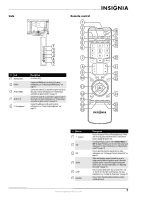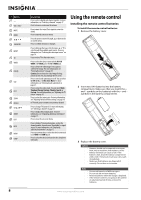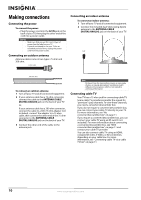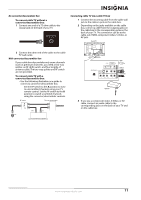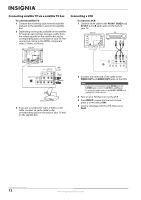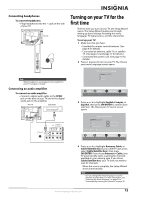Insignia NS-L22Q-10A User Manual (English) - Page 16
Connecting satellite TV via a satellite TV box, Connecting a VCR, Source List
 |
UPC - 600603122309
View all Insignia NS-L22Q-10A manuals
Add to My Manuals
Save this manual to your list of manuals |
Page 16 highlights
Connecting satellite TV via a satellite TV box To connect satellite TV: 1 Connect the incoming cable from the satellite wall jack to the satellite-in jack on the satellite box. 2 Depending on the jacks available on the satellite TV receiver (set-top box), connect a cable from the outgoing jacks on the satellite box to the corresponding jacks on the back of your TV. The connection can be to the HDMI, component video, S-Video, or AV jack. Back of TV Connecting a VCR To connect a VCR: 1 Connect an AV cable to the AV IN 1 VIDEO and AV IN 1 L and R audio jacks on the back of your TV. Back of TV VCR HDMI Video or S-Video Component Satellite receiver 3 If you use a component video, S-Video, or AV cable, connect an audio cable to the corresponding jacks on the back of your TV and on the satellite box. 2 Connect the other end of the cable to the VIDEO OUT and AUDIO OUT jacks on the VCR. Note If a device is connected to the S-VIDEO jack, the S-VIDEO jack controls the AV IN 1 L and R jacks. To assign the audio jacks to the AV IN 1 VIDEO jack, unplug the S-Video device. 3 Turn on your TV, then turn on the VCR. 4 Press INPUT to open the Source List, then press or to select AV1. 5 Insert a videotape into the VCR, then press PLAY. 12 www.insigniaproducts.com