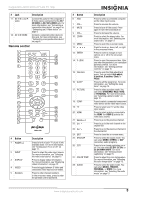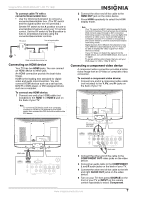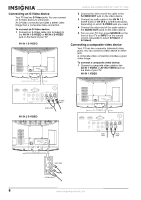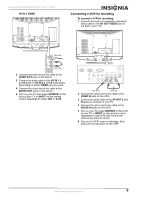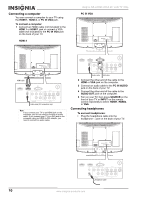Insignia NS-LCD26-09CA Quick Setup Guide (Spanish) - Page 11
Connecting a VCR for recording
 |
View all Insignia NS-LCD26-09CA manuals
Add to My Manuals
Save this manual to your list of manuals |
Page 11 highlights
Insignia NS-LCD26-09CA 26" LCD TV 720p AV IN 2 VIDEO Connecting a VCR for recording To connect a VCR for recording: 1 Connect one end of a composite (standard) video cable to the AV OUT VIDEO jack on the back of your TV. Video cable Audio cable 2 Connect the other end of the cable to the VIDEO OUT jack on the device. 3 Connect an audio cable to the AV IN 1 L and R audio or AV IN 2 L and R audio jacks, depending on which VIDEO jack you used. 4 Connect the other end of the cable to the AUDIO OUT jacks on the device. 5 Turn on your TV, then press SOURCE on the front of your TV or INPUT on the remote control repeatedly to select AV1 or A-V2. HDMI 2 HDMI 1 AUDIO Y PC IN VGA Pb Pr VIDEO AV 1 IN L R 750 S-VIDEO L R COMPONENT VIDEO L R AV OUT Video cable Audio cable 2 Connect the other end of the cable to the VIDEO IN jack on the VCR. 3 Connect an audio cable to the AV OUT L and R jacks on the back of your TV. 4 Connect the other end of the cable to the AUDIO IN jacks on the VCR. 5 Turn on your TV, press SOURCE on the front of your TV or INPUT on the remote control repeatedly to select TV, then tune to the channel you want to record. 6 Turn on the VCR, insert a videotape, then press the record button on the VCR. www.insignia-products.com 9