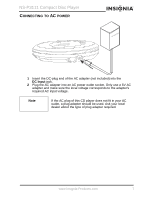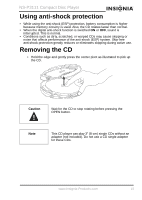Insignia NS-P3111 User Manual (English) - Page 14
Normal playback, Intro play, PLAY/PAUSE, INTRO, >>I, I<<
 |
UPC - 600603106002
View all Insignia NS-P3111 manuals
Add to My Manuals
Save this manual to your list of manuals |
Page 14 highlights
NORMAL PLAYBACK Plays the whole CD. NS-P3111 Compact Disc Player INTRO PLAY 1 Press the MODE button three times and INT displays. 2 Press the PLAY/PAUSE button. Starts INTRO play from track number 01. 3 Select INTRO mode during play and INT flashes. • Press the PLAY/PAUSE button. Flashing stops and starts INTRO play from track number 01. • Press >>I to play the current track. Flashing stops and starts INTRO play from next track. • Press I

12
NS-P3111 Compact Disc Player
www.Insignia-Products.com
N
ORMAL
PLAYBACK
Plays the whole CD.
I
NTRO
PLAY
1
Press the
MODE
button three times and
INT
displays.
2
Press the
PLAY/PAUSE
button. Starts INTRO play from
track number 01.
3
Select
INTRO
mode during play and
INT
flashes.
•
Press the
PLAY/PAUSE
button. Flashing stops and starts INTRO play
from track number 01.
•
Press
>>I
to play the current track. Flashing stops and starts INTRO play
from next track.
•
Press
I<<
, flashing stops and starts INTRO play from current track.