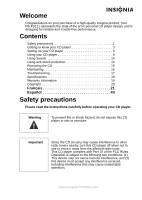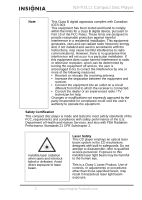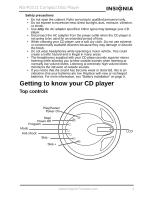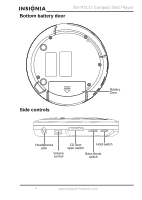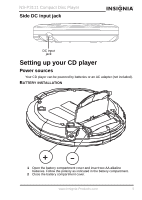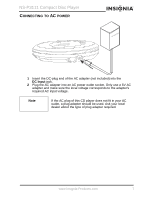Insignia NS-P3111 User Manual (English) - Page 7
Side DC input jack, Setting up your CD player, Power sources, Battery installation
 |
UPC - 600603106002
View all Insignia NS-P3111 manuals
Add to My Manuals
Save this manual to your list of manuals |
Page 7 highlights
NS-P3111 Compact Disc Player Side DC input jack DC input jack Setting up your CD player Power sources Your CD player can be powered by batteries or an AC adapter (not included). BATTERY INSTALLATION +- 1 Open the battery compartment cover and insert two AA alkaline batteries. Follow the polarity as indicated in the battery compartment. 2 Close the battery compartment cover. www.Insignia-Products.com 5
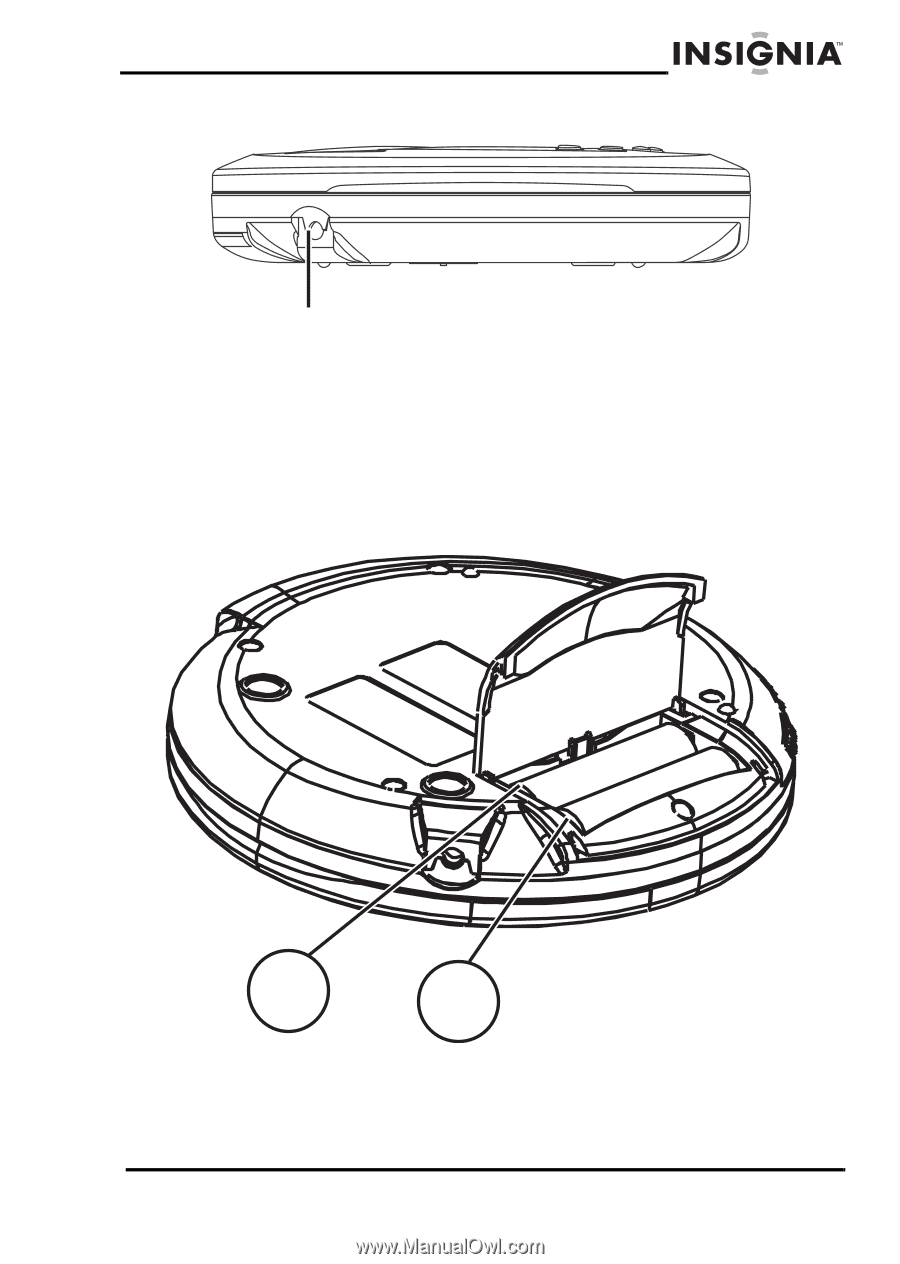
5
NS-P3111 Compact Disc Player
www.Insignia-Products.com
Side DC input jack
Setting up your CD player
Power sources
Your CD player can be powered by batteries or an AC adapter (not included).
B
ATTERY
INSTALLATION
1
Open the battery compartment cover and insert two AA alkaline
batteries. Follow the polarity as indicated in the battery compartment.
2
Close the battery compartment cover.
DC input
jack
-
+