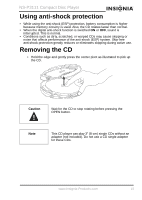Insignia NS-P3111 User Manual (English) - Page 16
Random play, Using Search, Locating a track, Locating a specific segment in a track
 |
UPC - 600603106002
View all Insignia NS-P3111 manuals
Add to My Manuals
Save this manual to your list of manuals |
Page 16 highlights
NS-P3111 Compact Disc Player RANDOM PLAY Plays all of the CD's tracks in a random, or shuffle, sequence. 1 Press the MODE button four times until RDM displays. 2 Press the PLAY/PAUSE button. The track number is randomly selected and begins playing. 3 If you select RANDOM mode during play, RDM starts flashing. Pressing the PLAY/PAUSE button I>I begins RANDOM PLAY and the flashing stops. Using Search Locating a track • To go back to the beginning of the current or a previous track, press I>I repeatedly. Locating a specific segment in a track • To search backward at high speed, press and hold II. Low level audio will be heard during the search process to assist in locating the correct point in the track. 14 www.Insignia-Products.com
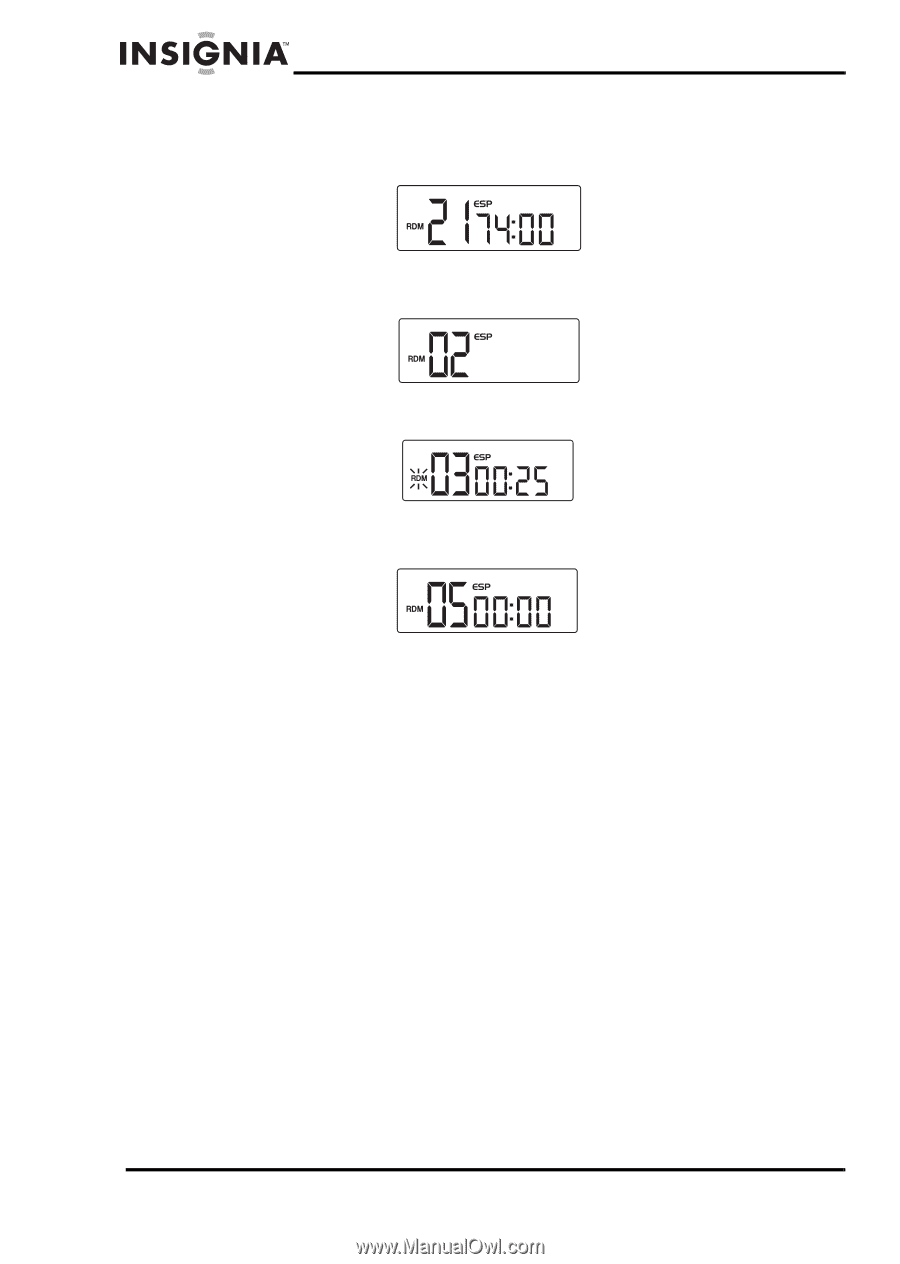
14
NS-P3111 Compact Disc Player
www.Insignia-Products.com
R
ANDOM
PLAY
Plays all of the CD’s tracks in a random, or shuffle, sequence.
1
Press the
MODE
button four times until
RDM
displays.
2
Press the
PLAY/PAUSE
button. The track number is randomly selected
and begins playing.
3
If you select RANDOM mode during play, RDM starts flashing.
Pressing the
PLAY/PAUSE
button
I<<
or
>>I
begins RANDOM PLAY
and the flashing stops.
Using Search
Locating a track
•
To go back to the beginning of the current or a previous track, press
I<<
repeatedly.
•
To go to beginning of the following track, press
>>I
repeatedly.
Locating a specific segment in a track
•
To search backward at high speed, press and hold
I<<
.
•
To search forward at high speed, press and hold
>>I
.
Low level audio will be heard during the search process to assist in locating
the correct point in the track.