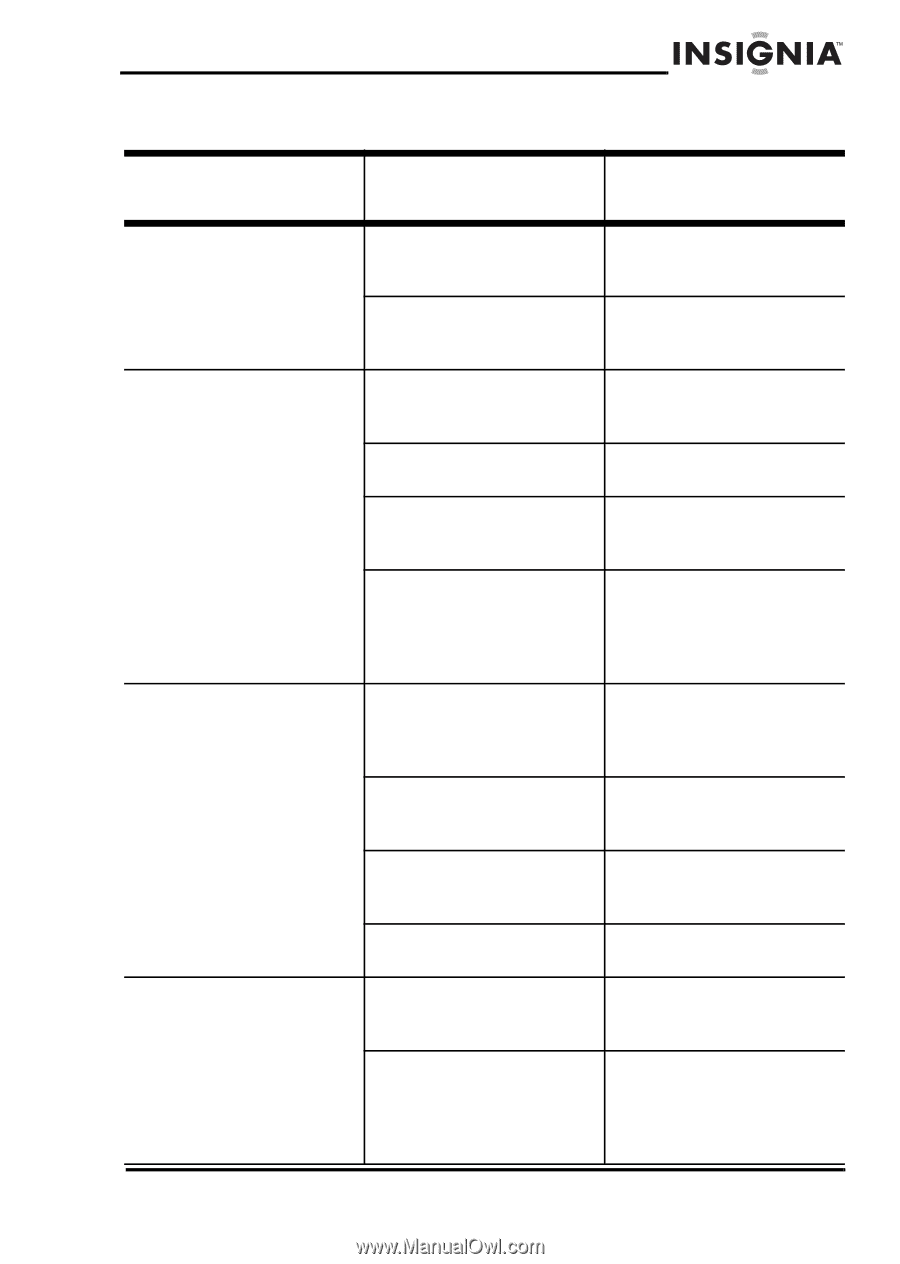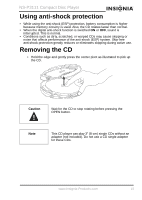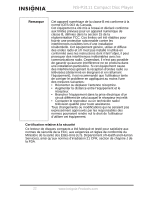Insignia NS-P3111 User Manual (English) - Page 19
Troubleshooting
 |
UPC - 600603106002
View all Insignia NS-P3111 manuals
Add to My Manuals
Save this manual to your list of manuals |
Page 19 highlights
NS-P3111 Compact Disc Player Troubleshooting Problem Possible Cause Solution The CD player does not work. The batteries are low or dead. Replace the batteries. The AC adapter is not correctly connected. Check the AC adapter connection. The CD does not play. The CD was incorrectly inserted. Reinsert the CD, label-side up. The CD is defective. Try another CD. The CD compartment is not closed. Close the CD compartment. There is condensation in the CD compartment. Remove the CD and leave the cover open for about an hour in a dry environment. There is no sound in the headphones. The headphone plug is not correctly inserted. Reinsert the headphone plug into the jack. The volume control is turned down. Increase the volume. The batteries are low. Replace the batteries or use the AC adapter. The CD is defective. Try another CD. The CD skips during play. The CD or lens is dirty. Clean or replace the CD, or clean the lens. Strong shaking or vibrations. Place the CD player on a flat and stable surface without vibration. www.Insignia-Products.com 17