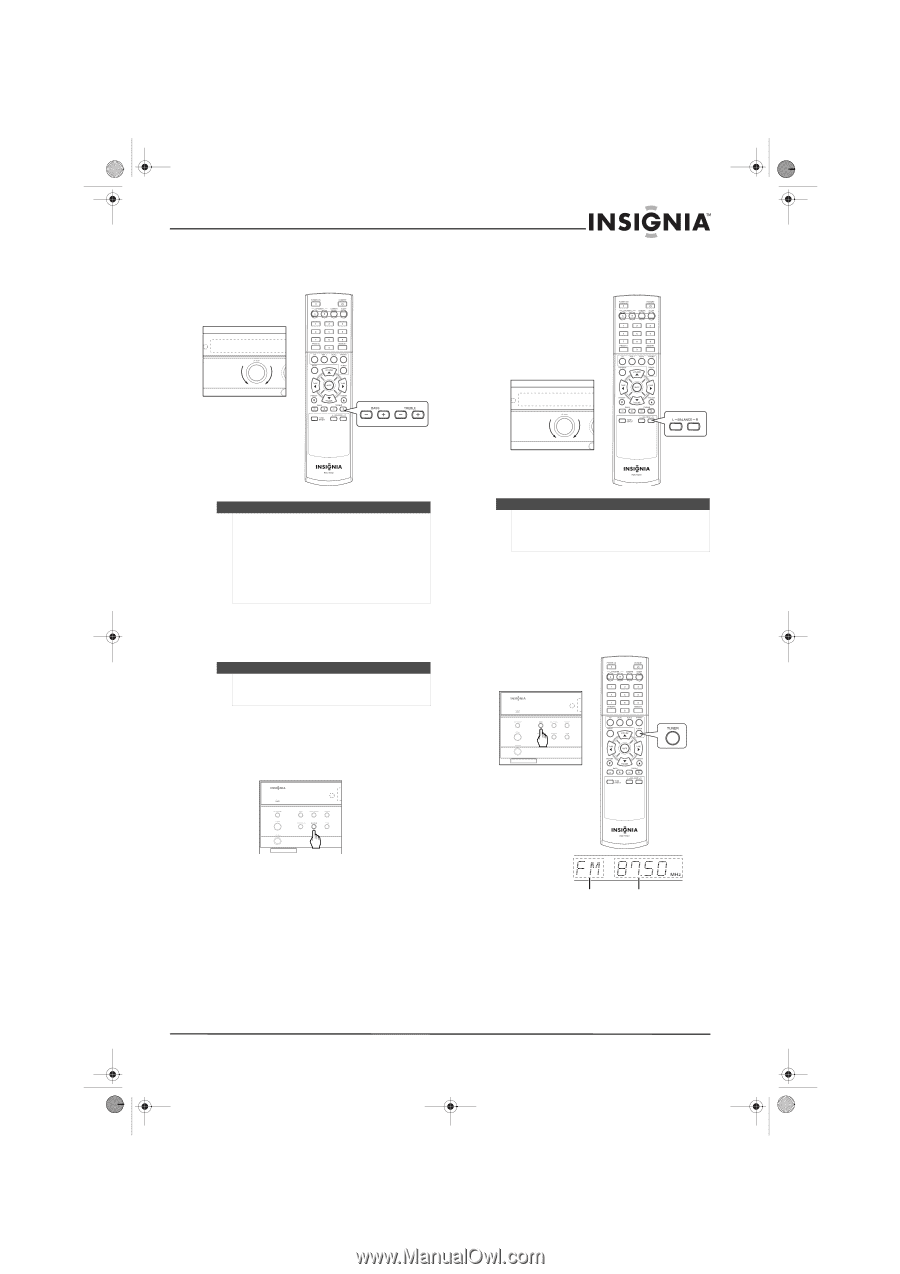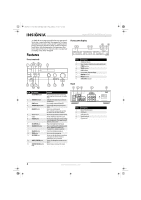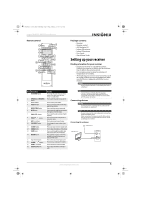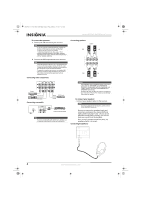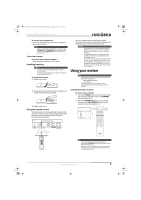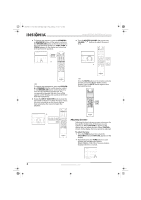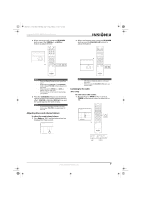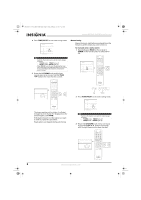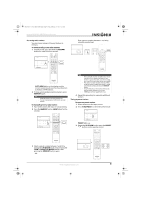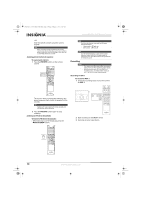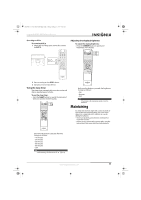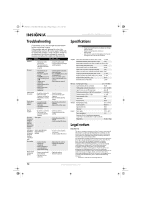Insignia NS-R2001 User Manual (English) - Page 9
UP/DOWN, TONE DIRECT, TON DIR, To adjust the sound volume balance, Balance, BALANCE L/R, To auto - am fm
 |
UPC - 600603128844
View all Insignia NS-R2001 manuals
Add to My Manuals
Save this manual to your list of manuals |
Page 9 highlights
NS-R2001_10-1254_MAN_ENG.book Page 7 Friday, February 11, 2011 7:43 AM Insignia NS-R2001 AM/FM Stereo Receiver 2 Within the tone mode, rotate the UP/DOWN knob or press the TREBLE+/- or BASS+/- buttons to adjust the tone. 2 Within the balance mode, rotate the UP/DOWN knob or press the BALANCE L/R buttons to adjust the balance. OR OR Notes • • • • If the tone display disappears, start again from step 1. While displaying TON CTRL, if the UP/DOWN knob is rotated, TON DIR will be displayed, and vice versa. When pressing the TREBLE+/- or BASS+/- buttons, you can skip step 1. Extreme settings at high volume may damage your speakers. 3 Press the TONE DIRECT button on the remote control to listen to a program without the tone effect. TON DIR is displayed, DIR lights up, and the sound bypasses the tone circuitry. Notes • To cancel the tone direct function, press this button again. TON CTRL is displayed and DIR turns off. Adjusting the sound volume balance To adjust the sound volume balance: 1 Press Balance. "BAL" and the balance level are displayed for three seconds. Note • • If the balance display disappears, start again from step 1. When pressing the BALANCE L/R buttons, you can skip step 1. Listening to the radio Auto tuning To auto tune a radio station: 1 Repeatedly press BAND on the receiver or TUNER on the remote control to select AM or FM. OR Band Frequency www.insigniaproducts.com 7