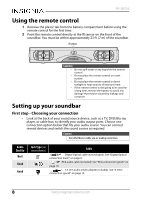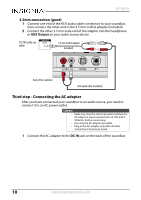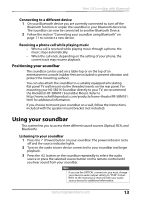Insignia NS-SB216 User Guide - Page 11
Connecting your soundbar using Bluetooth - remote codes
 |
View all Insignia NS-SB216 manuals
Add to My Manuals
Save this manual to your list of manuals |
Page 11 highlights
Mini 2.0 Soundbar with Bluetooth 2 Plug the other end of the AC adapter into a power outlet or surge protector. AC wall plug Back of the soundbar AC adapter Connecting your soundbar using Bluetooth Before you can use your soundbar with a Bluetooth device, you need to pair your device to the soundbar. In order to pair the devices, do the following: Pairing your devices 1 Turn on your soundbar. 2 Place the Bluetooth device within 30 ft. (10 m) of your soundbar. 3 Press the (Bluetooth) button on the remote control or the (source) button on the soundbar to select Bluetooth mode. The LED blinks blue. 4 Navigate to your device's Bluetooth settings, turn on Bluetooth, then search for available devices. For additional information on pairing your device, see your device's documentation. 5 On your Bluetooth device, select "NS-SB216" from the device list. Repeat steps 1-4 if "NS-SB216" is not displayed. 6 If a PIN code is requested, enter "0000." www.insigniaproducts.com 11