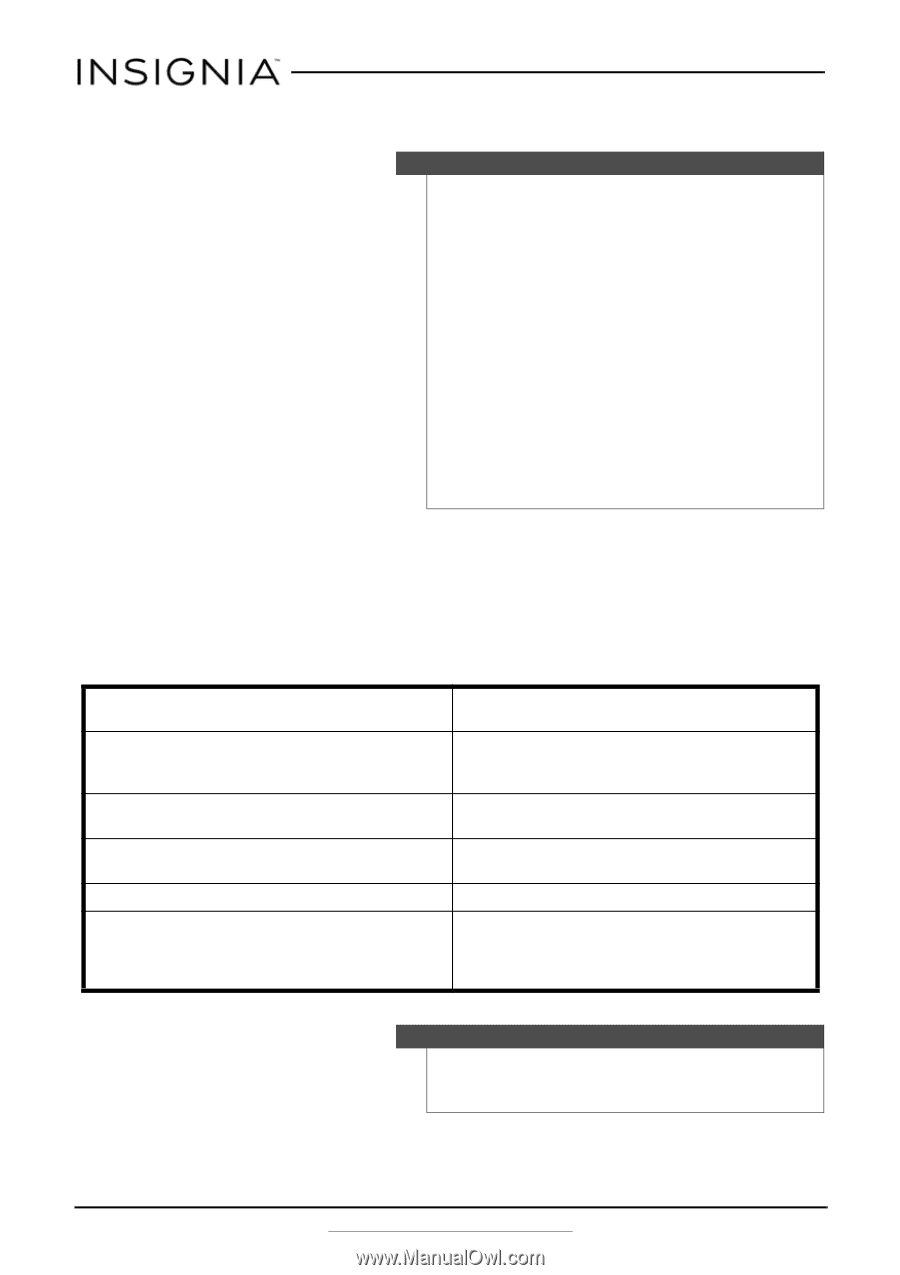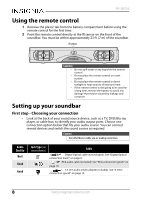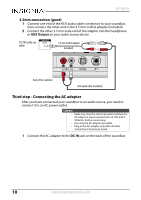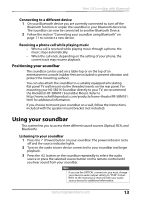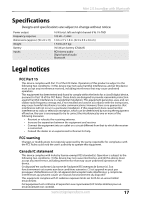Insignia NS-SB216 User Guide - Page 12
Disconnecting your devices, Reconnecting to a paired device - manual
 |
View all Insignia NS-SB216 manuals
Add to My Manuals
Save this manual to your list of manuals |
Page 12 highlights
NS-SB216 7 When pairing is complete, the LED lights solid blue. Notes • • • Some devices, such as an iPhone, connect immediately after pairing so the Bluetooth indicator on your soundbar remains on. Other devices, such as notebook computers, may ask you if you wish to connect. In this instance, the Bluetooth indicator continues to blink until a connection is established. Your soundbar saves pairing information for up to eight devices. However, it can only be connected and play content from one device at a time. When you turn on your soundbar, it automatically connects to the last connected device if that device is in range. To connect to a different paired device, turn off Bluetooth or unpair from the currently paired device and manually connect to the other paired device. Disconnecting your devices • Turn off the Bluetooth function on your device. Reconnecting to a paired device When your soundbar is not paired to a device, the LED indicator blinks slowly. Your soundbar loses the Bluetooth connection To reconnect... if you... Turn it off. Turn on your soundbar. Your soundbar searches for the last connected Bluetooth device and reconnects. Move the Bluetooth device out of range. Move your Bluetooth device within 30 feet of your soundbar. Turn off your Bluetooth device. Turn on your Bluetooth device, then make sure that Bluetooth is on. Turn off Bluetooth on your Bluetooth device. Turn on Bluetooth on your Bluetooth device. Connect your Bluetooth device to another Bluetooth device. Disconnect your Bluetooth device from the other Bluetooth device, then set your device to pairing mode. Select "NS-SB216" on your Bluetooth device. Note If a device does not automatically reconnect, you may need to reselect "NS-SB216" on your Bluetooth device. 12 www.insigniaproducts.com