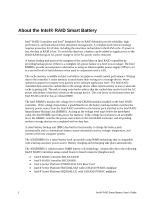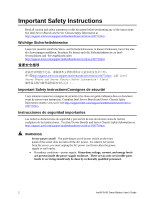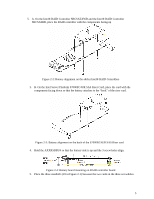Intel AXXRSBBU4 User Guide - Page 7
Installing the AXXRSBBU4, Top and Bottom View of the AXXRSBBU4
 |
View all Intel AXXRSBBU4 manuals
Add to My Manuals
Save this manual to your list of manuals |
Page 7 highlights
Installing the AXXRSBBU4 Figure 2.1 displays the top and bottom views of the AXXRSBBU4. The battery pack is mounted on a daughtercard which mounts to the RAID controller. Take note of the location of the J2 connector (5) which plugs into the Intel® RAID Controller and the 3 standoffs (2)and 6 screws (3). Only the top side of the daughtercard will be visible after installation onto the RAID controller. Figure 2-1: Top and Bottom View of the AXXRSBBU4 3

Installing the AXXRSBBU4
Figure 2.1 displays the top and bottom views of the AXXRSBBU4. The battery pack is mounted on
a daughtercard which mounts to the RAID controller. Take note of the location of the J2 connector
(5) which plugs into the Intel® RAID Controller and the 3 standoffs (2)and 6 screws (3). Only the
top side of the daughtercard will be visible after installation onto the RAID controller.
Figure 2-1: Top and Bottom View of the AXXRSBBU4
3