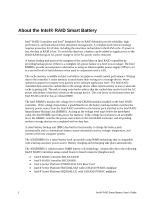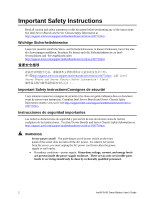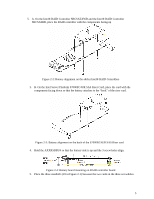Intel AXXRSBBU4 User Guide - Page 9
B. On the Intel Server Platform S7000FC4UR SAS Riser Card, place the card with
 |
View all Intel AXXRSBBU4 manuals
Add to My Manuals
Save this manual to your list of manuals |
Page 9 highlights
5. A. On the Intel® RAID Controller SRCSATAWB and the Intel® RAID Controller SRCSASRB, place the RAID controller with the components facing up Figure 2-2: Battery alignment on the add-in Intel® RAID Controllers 3. B. On the Intel Server Platform S7000FC4UR SAS Riser Card, place the card with the components facing down so that the battery attaches to the "back" of the riser card. Figure 2-3: Battery alignment on the back of the S7000RC4UR SAS Riser card 4. Hold the AXXRSBBU4 so that the battery side is up and the 3 screw holes align. Figure 2-4: Battery board mounting on RAID controller board 5. Place the three standoffs (#2 in Figure 2-1) between the two cards in the three screwholes. 5

5.
A. On the Intel® RAID Controller SRCSATAWB and the Intel® RAID Controller
SRCSASRB, place the RAID controller with the components facing up
Figure 2-2: Battery alignment on the add-in Intel® RAID Controllers
3.
B. On the Intel Server Platform S7000FC4UR SAS Riser Card, place the card with the
components facing down so that the battery attaches to the “back” of the riser card.
Figure 2-3: Battery alignment on the back of the S7000RC4UR SAS Riser card
4.
Hold the AXXRSBBU4 so that the battery side is up and the 3 screw holes align.
Figure 2-4: Battery board mounting on RAID controller board
5.
Place the three standoffs (#2 in Figure 2-1) between the two cards in the three screwholes.
5