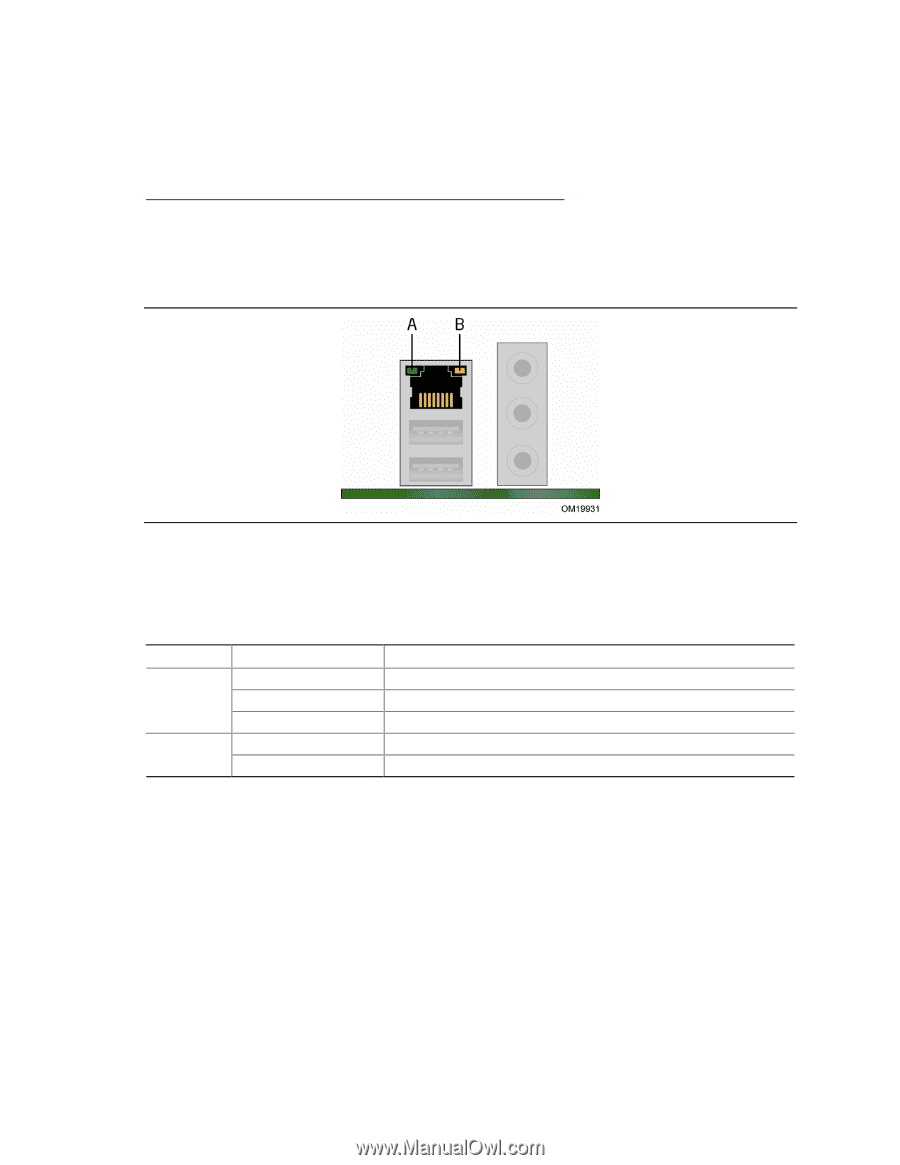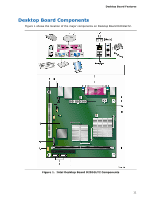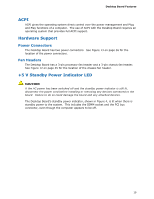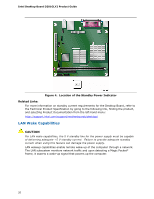Intel D201GLY2 Product Guide - Page 16
LAN Subsystem Software, RJ-45 LAN Connector LEDs, - driver
 |
UPC - 735858197717
View all Intel D201GLY2 manuals
Add to My Manuals
Save this manual to your list of manuals |
Page 16 highlights
Intel Desktop Board D201GLY2 Product Guide LAN Subsystem Software For LAN software and drivers, refer to the D201GLY2 link on Intel's World Wide Web site at: http://support.intel.com/support/motherboards/desktop RJ-45 LAN Connector LEDs Two LEDs are built into the RJ-45 LAN connector located on the back panel (see Figure 3). Figure 3. LAN Connector LEDs Table 3 describes the LED states when the board is powered up and the 10/100 Ethernet LAN subsystem is operating. Table 3. RJ-45 10/100 Ethernet LAN Connector LEDs LED A (Green) B (Yellow) LED State Off On Blinking Off On (steady state) Indicates LAN link is not established LAN link is established LAN activity is occurring 10 Mbits/s data rate is selected 100 Mbits/s data rate is selected 16