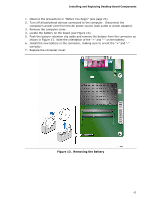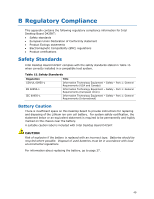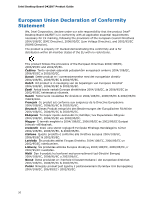Intel D425KT Product Guide - Page 45
Recovering the BIOS, Table 11. Acceptable Drives/Media Types for BIOS Recovery
 |
View all Intel D425KT manuals
Add to My Manuals
Save this manual to your list of manuals |
Page 45 highlights
Updating the BIOS Recovering the BIOS It is unlikely that anything will interrupt a BIOS update; however, if an interruption occurs, the BIOS could be damaged. Table 11 lists the drives and media types that can and cannot be used for BIOS recovery. The BIOS recovery media does not have to be bootable. Table 11. Acceptable Drives/Media Types for BIOS Recovery Media Type CD-ROM drive connected to the SATA interface USB removable drive (a USB Flash Drive, for example) USB diskette drive (with a 1.44 MB diskette) USB hard disk drive Can be Used for BIOS Recovery? Yes Yes No No NOTE For more information about BIOS update and recovery, go to http://support.intel.com/support/motherboards/desktop/sb/CS-022312.htm. 45
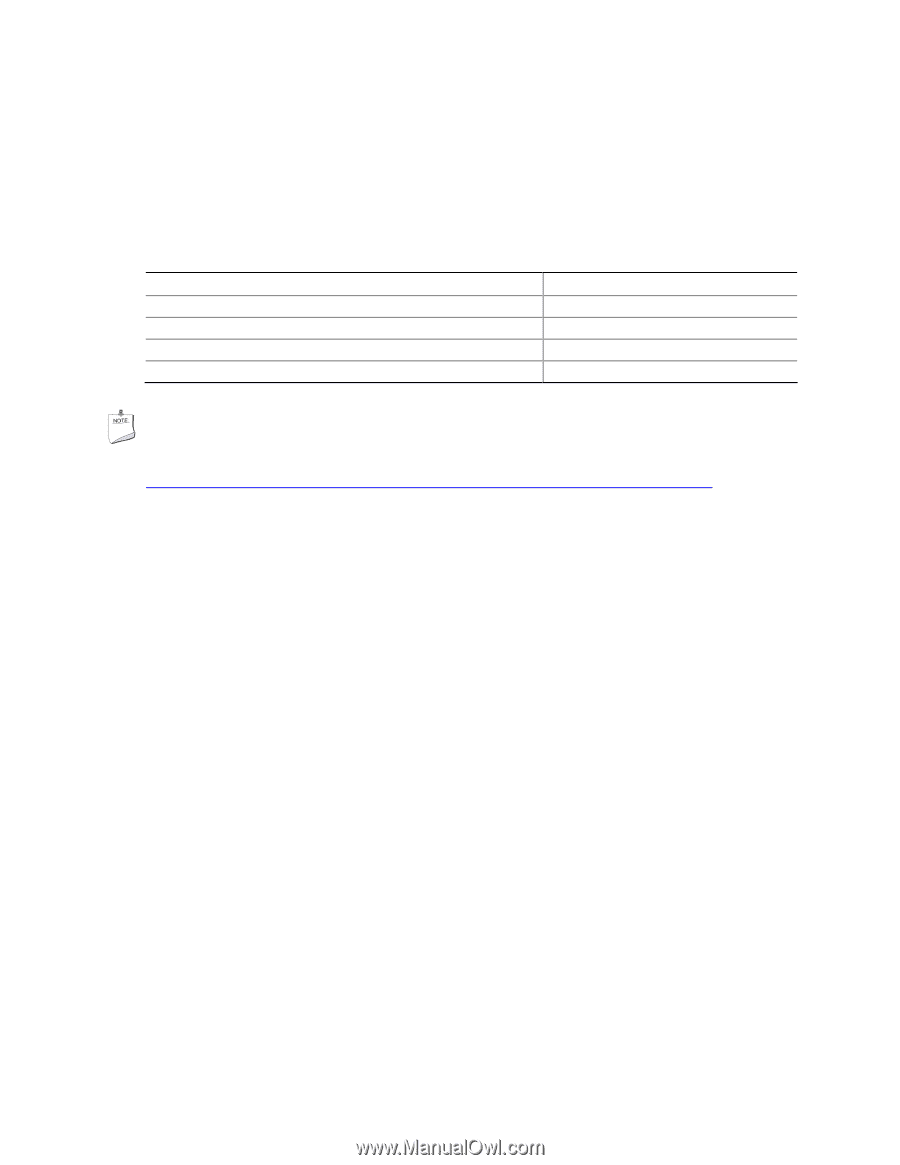
Updating the BIOS
45
Recovering the BIOS
It is unlikely that anything will interrupt a BIOS update; however, if an interruption
occurs, the BIOS could be damaged.
Table 11 lists the drives and media types that
can and cannot be used for BIOS recovery. The BIOS recovery media does not have
to be bootable.
Table 11. Acceptable Drives/Media Types for BIOS Recovery
Media Type
Can be Used for BIOS Recovery?
CD-ROM drive connected to the SATA interface
Yes
USB removable drive (a USB Flash Drive, for example)
Yes
USB diskette drive (with a 1.44 MB diskette)
No
USB hard disk drive
No
NOTE
For more information about BIOS update and recovery, go to
.