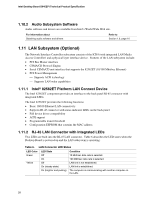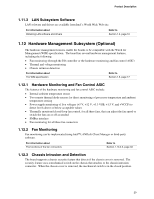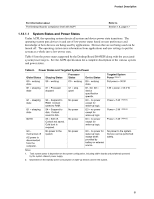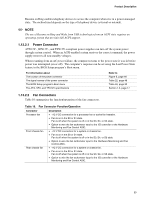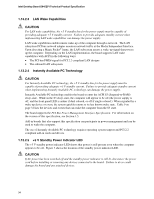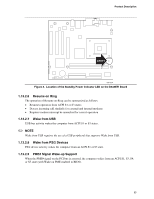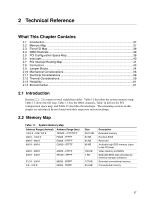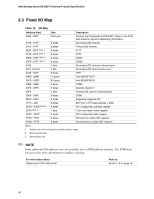Intel D845EPI Intel Desktop Board D845EPI Technical Product Specification - Page 33
Power Connector, 13.2.2, Fan Connectors
 |
View all Intel D845EPI manuals
Add to My Manuals
Save this manual to your list of manuals |
Page 33 highlights
Product Description Resume on Ring enables telephony devices to access the computer when it is in a power-managed state. The method used depends on the type of telephony device (external or internal). ✏ NOTE The use of Resume on Ring and Wake from USB technologies from an ACPI state requires an operating system that provides full ACPI support. 1.13.2.1 Power Connector ATX12V-, SFX12V-, and TFX12V-compliant power supplies can turn off the system power through system control. When an ACPI-enabled system receives the correct command, the power supply removes all non-standby voltages. When resuming from an AC power failure, the computer returns to the power state it was in before power was interrupted (on or off). The computer's response can be set using the Last Power State feature in the BIOS Setup program's Boot menu. For information about The location of the power connector The signal names of the power connector The BIOS Setup program's Boot menu The ATX, SFX, and TFX12V specifications Refer to Figure 5, page 46 Table 22, page 48 Table 59, page 92 Section 1.5, page 17 1.13.2.2 Fan Connectors Table 10 summarizes the function/operation of the fan connectors. Table 10. Fan Connector Function/Operation Connector Description Processor fan Front chassis fan • +12 V DC connection for a processor fan or active fan heatsink. • Fan is on in the S0 or S1 state. Fan is off when the system is off or in the S3, S4, or S5 state. • Option to wire the fan tachometer input to the I/O controller or the Hardware Monitoring and Fan Control ASIC. • +12 V DC connection for a system or chassis fan. • Fan is on in the S0 or S1 state. Fan is off when the system is off or in the S3, S4, or S5 state. • Option to wire the fan tachometer input to the Hardware Monitoring and Fan Control ASIC. Rear chassis fan • +12 V DC connection for a system or chassis fan. • Fan is on in the S0 or S1 state. Fan is off when the system is off or in the S3, S4, or S5 state. • Option to wire the fan tachometer input to the I/O controller or the Hardware Monitoring and Fan Control ASIC. 33