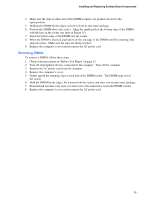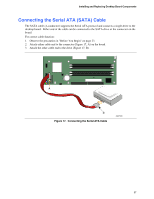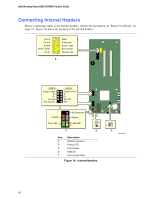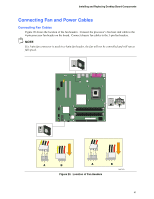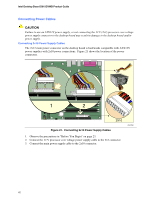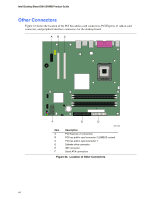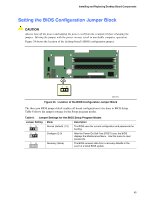Intel D915GVWB English Product Guide - Page 40
Connecting to the Flexible 6-Channel Audio System
 |
View all Intel D915GVWB manuals
Add to My Manuals
Save this manual to your list of manuals |
Page 40 highlights
Intel Desktop Board D915GVWB Product Guide Connecting to the Flexible 6-Channel Audio System Installing the audio driver from the Intel Express Installer CD-ROM enables the flexible, analog audio system. The back panel audio connectors support up to six speakers and are retaskable using the audio driver interface. Typical connector assignments are shown in the table in Figure 19. A B C Item A B C OM15694 Description Line In [retaskable as Rear Left/Right Out] Line Out [Front Left/Right Out] Mic In [retaskable as Center/LFE (Subwoofer) Out] Figure 19. Back Panel Audio Connectors for Flexible 6-Channel Audio System Connect speakers as follows: • If using two speakers, connect the pair to connector (B). • If using four speakers, do the following: ⎯ Connect the front left/right speakers to connector (B). ⎯ Connect the rear left/right speakers to connector (A). ⎯ Using the audio driver interface, retask connector (A) to be Rear Left/Right Out. • If using six speakers, do the following: ⎯ Connect the front left/right speakers to connector (B). ⎯ Connect the rear left/right speakers to connector (A). ⎯ Connect the center/subwoofer speakers to connector (C). ⎯ Using the audio driver interface, retask connector (A) to be Rear Left/Right Out and retask connector (C) to be Center/LFE Out. 40