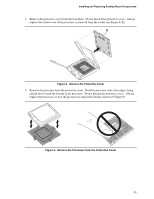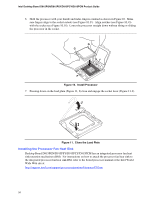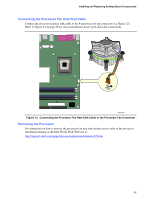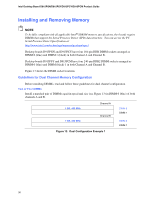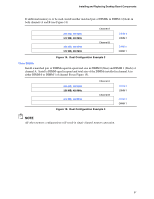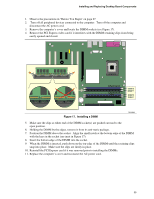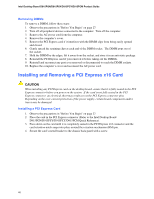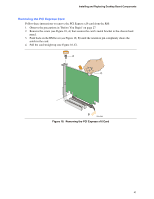Intel D915PGN Product Guide - Page 38
Installing DIMMs - no video
 |
UPC - 735858178341
View all Intel D915PGN manuals
Add to My Manuals
Save this manual to your list of manuals |
Page 38 highlights
Intel Desktop Board D915PGN/D915PSY/D915PCY/D915PCM Product Guide Installing DIMMs CAUTION Install memory in the DIMM sockets prior to installing a PCI Express video card to avoid interference with the memory retention mechanism. To make sure you have the correct DIMM, place the DIMM on the illustration in Figure 16 to match the correct DIMM. DDR DDR2 mm 1 2 3 4 5 6 7 8 9 10 11 12 13 OM16847 Figure 16. Matching the Correct DIMM 38
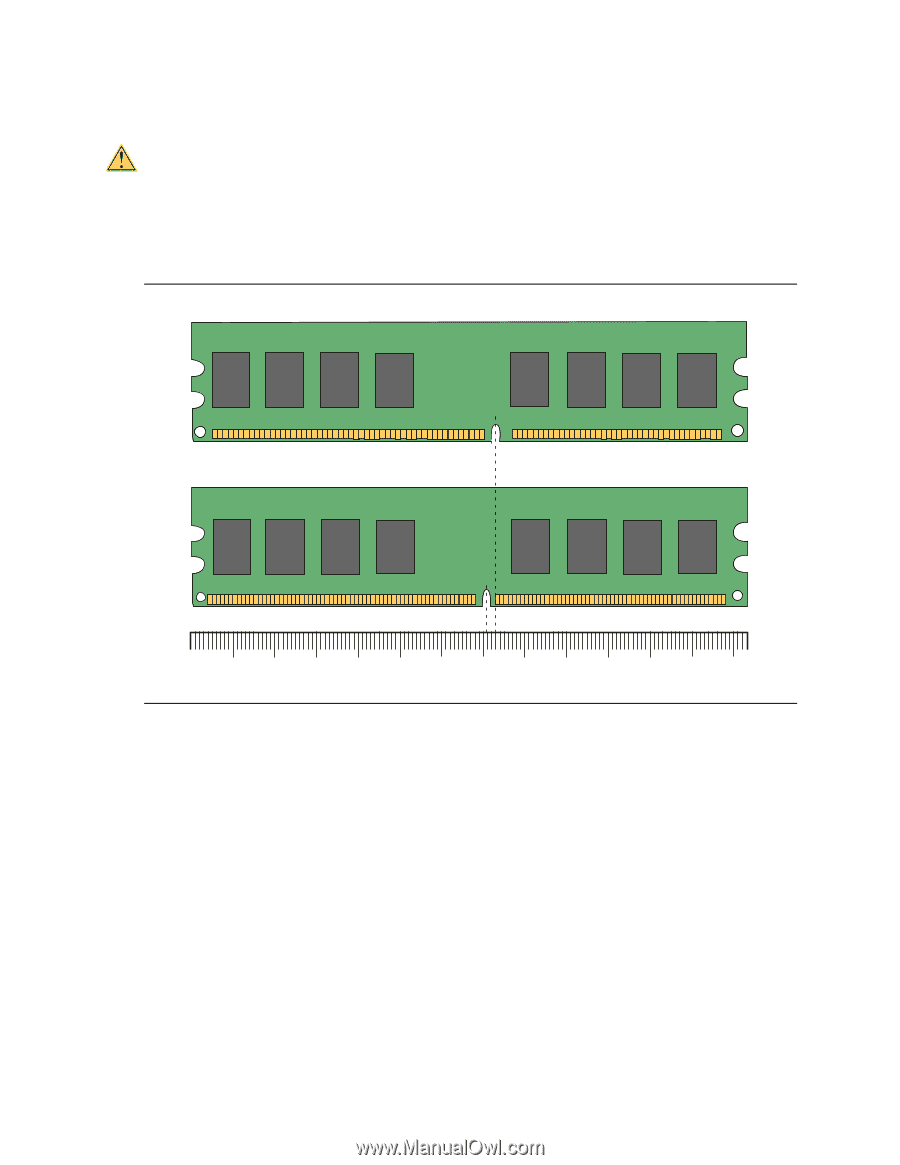
Intel Desktop Board D915PGN/D915PSY/D915PCY/D915PCM Product Guide
38
Installing DIMMs
CAUTION
Install memory in the DIMM sockets prior to installing a PCI Express video card to avoid
interference with the memory retention mechanism.
To make sure you have the correct DIMM, place the DIMM on the illustration in Figure 16 to
match the correct DIMM.
OM16847
1
2
3
4
5
6
mm
DDR
DDR2
7
8
9
10
11
12
13
Figure 16.
Matching the Correct DIMM