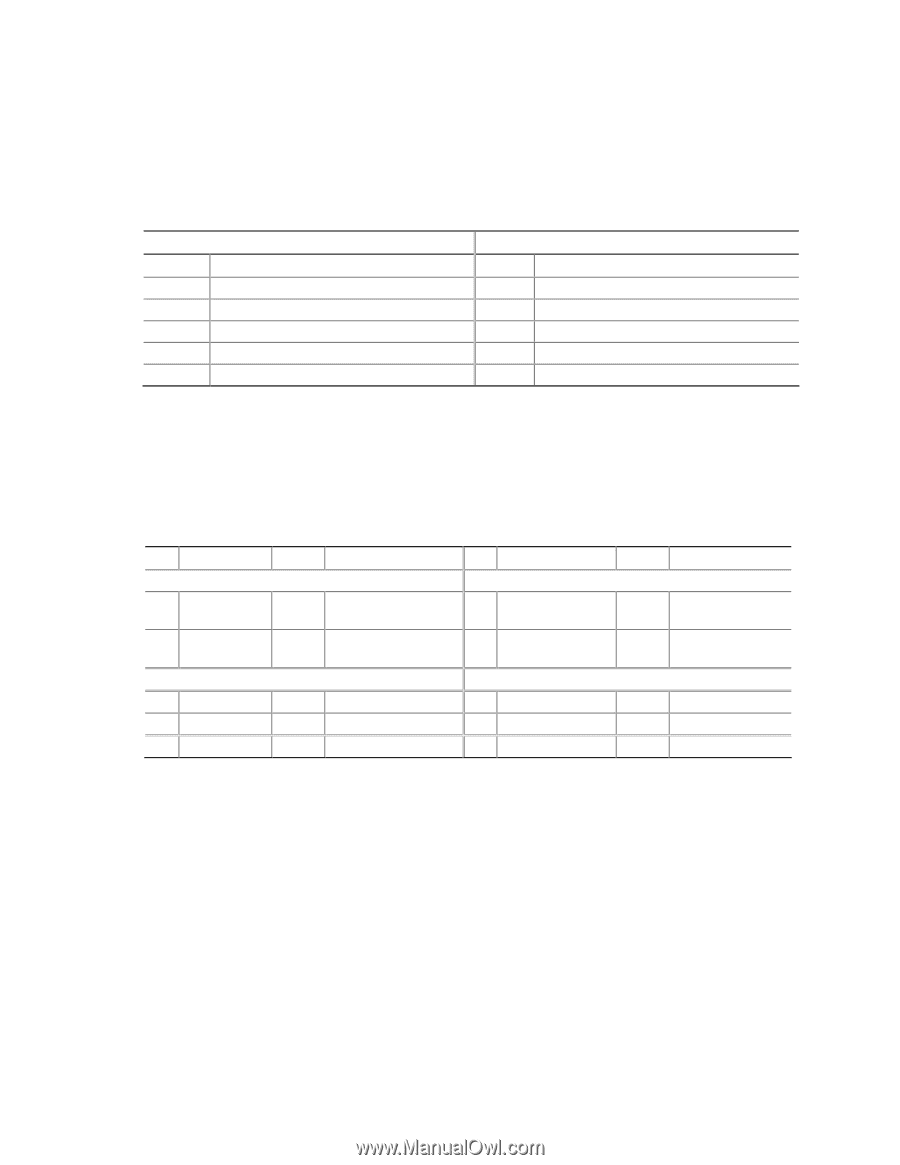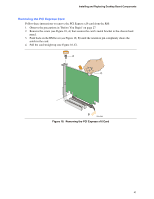Intel D915PGN Product Guide - Page 46
Connecting USB 2.0 Headers, Connecting the Front Panel Header, Table 9., USB 2.0 Header Signal Names
 |
UPC - 735858178341
View all Intel D915PGN manuals
Add to My Manuals
Save this manual to your list of manuals |
Page 46 highlights
Intel Desktop Board D915PGN/D915PSY/D915PCY/D915PCM Product Guide Connecting USB 2.0 Headers Before connecting the USB 2.0 headers, observe the precautions in "Before You Begin" on page 27. See Figure 21, D for the location of the black USB 2.0 headers. Table 9 shows the pin assignments for the USB 2.0 headers. Table 9. USB 2.0 Header Signal Names USB Port A Pin Signal Name 1 Power 3 D- 5 D+ 7 Ground 9 Key Note: USB ports may be assigned as needed. USB Port B Pin Signal Name 2 Power 4 D- 6 D+ 8 Ground 10 No connect Connecting the Front Panel Header Before connecting the front panel header, observe the precautions in "Before You Begin" on page 27. Figure 21, C on page 44 shows the location of the multi-colored front panel header. Table 10 shows the pin assignments for the front panel header. Table 10. Front Panel Header Signal Names Pin Signal In/Out Description Hard Drive Activity LED (Orange) Pin Signal In/Out Description Power LED (Green) 1 HD_PWR 3 HDA# Out Hard disk LED pull- 2 HDR_BLNK_GRN Out Front panel green up (330 ) to +5 V LED Out Hard disk active LED 4 HDR_BLNK_YEL Out Front panel yellow LED Reset Switch (Purple) On/Off Switch (Red) 5 Ground 7 FP_RESET# In Ground Reset switch 6 SWITCH_ON# In 8 Ground Power switch Ground 9 +5 V Out Power 10 N/C Not connected 46