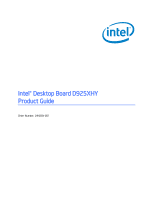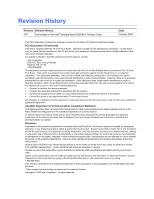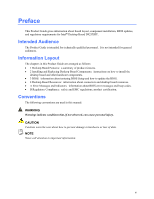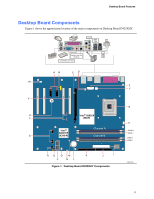Intel Desktop Board D925XHY Product Guide
vi
Installing a Processor
...................................................................................................
28
Installing the Processor Fan Heat Sink
........................................................................
30
Connecting the Processor Fan Heat Sink Cable
..........................................................
31
Removing the Processor
..............................................................................................
31
Installing and Removing Memory
..........................................................................................
32
Installing DIMMs
...........................................................................................................
34
Removing DIMMs
.........................................................................................................
36
Installing and Removing a PCI Express x16 Card
................................................................
36
Installing a PCI Express x16 Card
...............................................................................
36
Removing the PCI Express x16 Card
..........................................................................
37
Connecting the IDE Cable
.....................................................................................................
38
Connecting the Serial ATA Cable
.........................................................................................
39
Configuring the System for Intel
®
Matrix Storage Technology for Serial ATA
.......................
40
Configuring the BIOS for Intel Matrix Storage Technology
..........................................
40
Creating Your RAID Set
...............................................................................................
40
Loading the Intel
®
Application Accelerator Drivers
.......................................................
40
Setting Up a “RAID Ready” System
.............................................................................
40
Connecting Internal Headers
................................................................................................
41
Front Panel Audio Header
............................................................................................
42
IEEE 1394 Headers
.....................................................................................................
42
USB 2.0 Headers
.........................................................................................................
42
Front Panel Header
......................................................................................................
43
Alternate Power LED Header
.......................................................................................
43
Chassis Intrusion Header
.............................................................................................
43
Connecting Fans
...................................................................................................................
44
Connecting Power Cables
.....................................................................................................
45
Installing Other Connectors
...................................................................................................
47
Setting the BIOS Configuration Jumper Block
......................................................................
48
Clearing Passwords
..............................................................................................................
49
Back Panel Connectors
.........................................................................................................
50
Setting Up Full 7.1-Channel Surround Sound (Optional)
......................................................
51
Multi-Channel Analog Audio
.........................................................................................
51
Multi-Channel Digital Audio
..........................................................................................
51
Replacing the Battery
............................................................................................................
52
3
BIOS
Updating the BIOS
................................................................................................................
57
Updating the BIOS with the Intel
®
Express BIOS Update Utility
..................................
57
Updating the BIOS with the Iflash Memory Update Utility
............................................
57
4
Desktop Board Resources
Memory Map
.........................................................................................................................
61
DMA Channels
......................................................................................................................
61
Interrupts
...............................................................................................................................
62
A
Error Messages and Indicators
BIOS Beep Codes
.................................................................................................................
63
BIOS Error Messages
...........................................................................................................
63