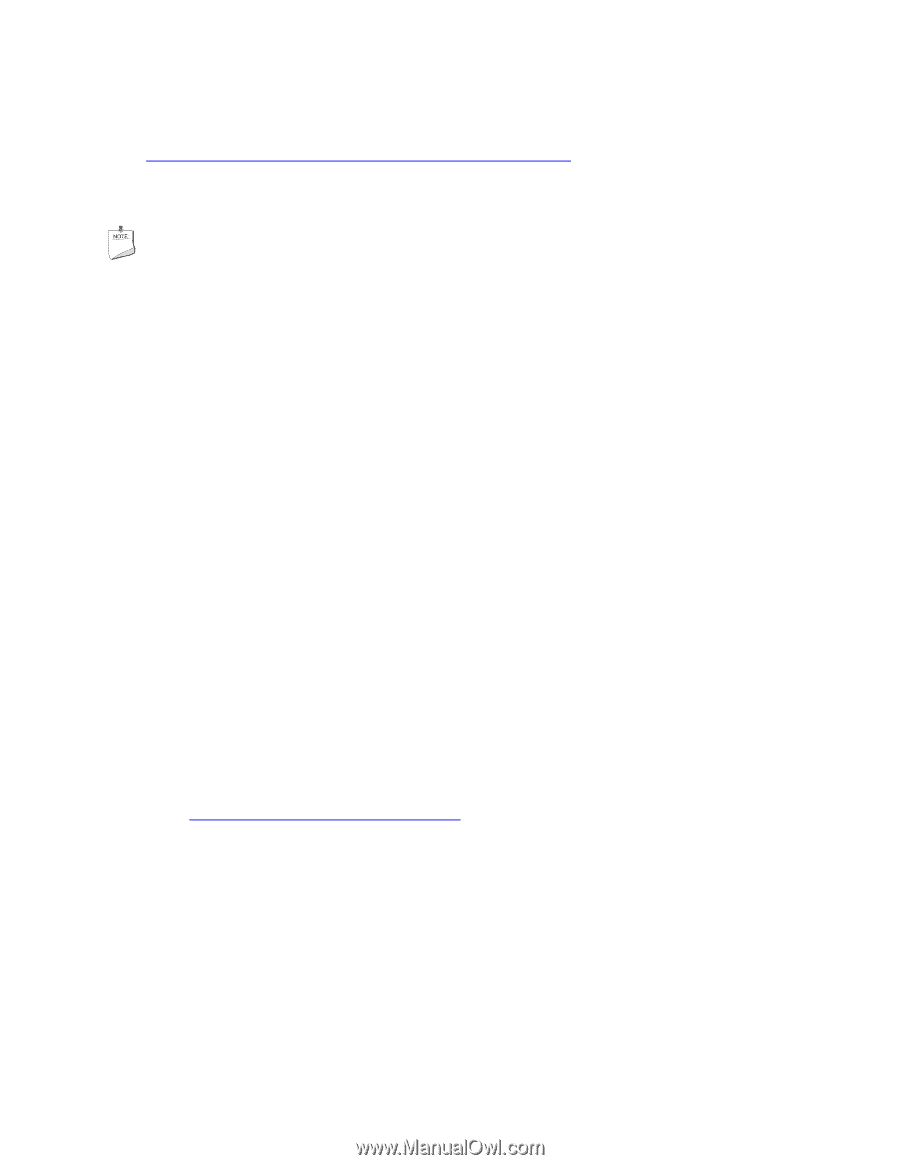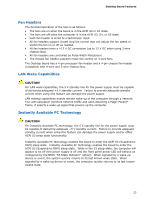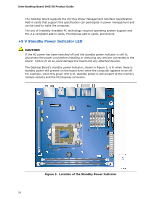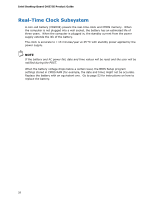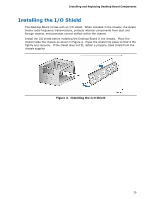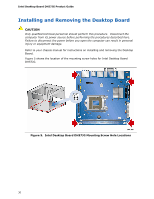Intel DH57JG Product Guide - Page 25
ENERGY STAR*, e-Standby, and ErP Compliance, Speaker - motherboard
 |
View all Intel DH57JG manuals
Add to My Manuals
Save this manual to your list of manuals |
Page 25 highlights
Desktop Board Features For more information on standby current requirements for the Desktop Board, refer to the Technical Product Specification at http://support.intel.com/support/motherboards/desktop/ Wake from USB NOTE Wake from USB requires the use of a USB peripheral that supports Wake from USB and an operating system that supports Wake from USB. USB bus activity wakes the computer from an ACPI S1 or S3 state. PCI Express WAKE# Signal Wake-up Support When the WAKE# signal on a PCI Express bus add-in card is asserted, the computer wakes from an ACPI S1, S3, S4, or S5 state. Wake from Serial Port Serial port activity wakes the computer from an ACPI S1 or S3 state. ENERGY STAR*, e-Standby, and ErP Compliance The US Department of Energy and the US Environmental Protection Agency have continually revised the ENERGY STAR requirements. Intel has worked directly with these two governmental agencies in the definition of the new requirements. Intel Desktop Board DH57JG meets the following program requirements in an adequate system configuration, including appropriate selection of an efficient power supply: • Energy Star v5.0, category A • EPEAT • Korea e-Standby • European Union Energy-related Products Directive 2009 (ErP) For information about ENERGY STAR requirements and recommended configurations, go to http://www.intel.com/go/energystar. Speaker A speaker is mounted on the Desktop Board. The speaker provides audible error code (beep code) information during the Power-On Self-Test (POST). Refer to Appendix A for a description of the board's beep codes. 25