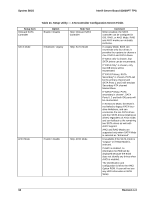Intel S3000PT Product Specification - Page 40
Memory Screen
 |
UPC - 735858189965
View all Intel S3000PT manuals
Add to My Manuals
Save this manual to your list of manuals |
Page 40 highlights
System BIOS Intel® Server Board S3000PT TPS Setup Item HyperThreading Technology Options Enable Disable Enhanced SpeedStep Enable Disable Virtualization Technology Enable Disable Execute Disable Bit Enable Disable Help Text Enables or disables Intel® HyperThreading Technology on the processors. Select Disabled if your operation system is Microsoft Windows 2000*. Enhanced Intel® SpeedStep Technology. Select Enable to allow the OS to reduce power consum ption. When enabled, a Virtual Machine Monitor can utilize the additional hardware capabilities provided by Intel ® Virtualization Technology Execute Disable Bit featu re (XD bit). Select Enabled to prevent data pages from being used by malicious software to execute code. Comment Displayed only when the processor has the VT function. 4.3.2.2.2 Memory Screen The Memory screen provides a place for the user to view details about the system memory DIMMs that are installed. On this screen, the user can select an option to open the Configure Memory RAS and Performance screen. To access this screen from the Main screen, select Advanced | Memory. Advanced Memory Total Memory Current Memory Configuration Memory Channel A Slot Memory Channel A Slot Memory Channel B Slot Memory Channel B Slot Not Installed/ Size Info Not Installed/ Size Info Not Installed/ Size Info Not Installed/ Size Info Memory Correction ECC/Non-ECC Figure 9. Setup Utility - Memory Configuration Screen Display 32 Revision 1.3