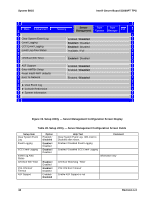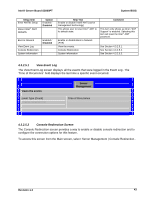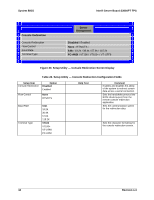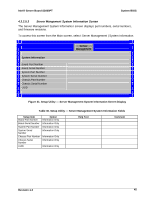Intel S3000PT Product Specification - Page 48
Hardware Monitor Screen, 3.2.4, Security Screen
 |
UPC - 735858189965
View all Intel S3000PT manuals
Add to My Manuals
Save this manual to your list of manuals |
Page 48 highlights
System BIOS 4.3.2.3 Hardware Monitor Screen Advanced Hardware Monitor CPU Temperature System Temperature DIMM Temperature Fan1 Speed Fan2 Speed Fan3 Speed Fan4 Speed Fan5 Speed Fan6 Speed +1.5V +Vccp Vcc +5V +12V VTR VBAT Intel® Server Board S3000PT TPS Figure 17. Setup Utility - Hardware Monitor Screen Display 4.3.2.4 Security Screen The Security screen provides fields to enable and set the user and administrative password s. To access this screen from the Main screen, select the Security option. 40 Revision 1.3
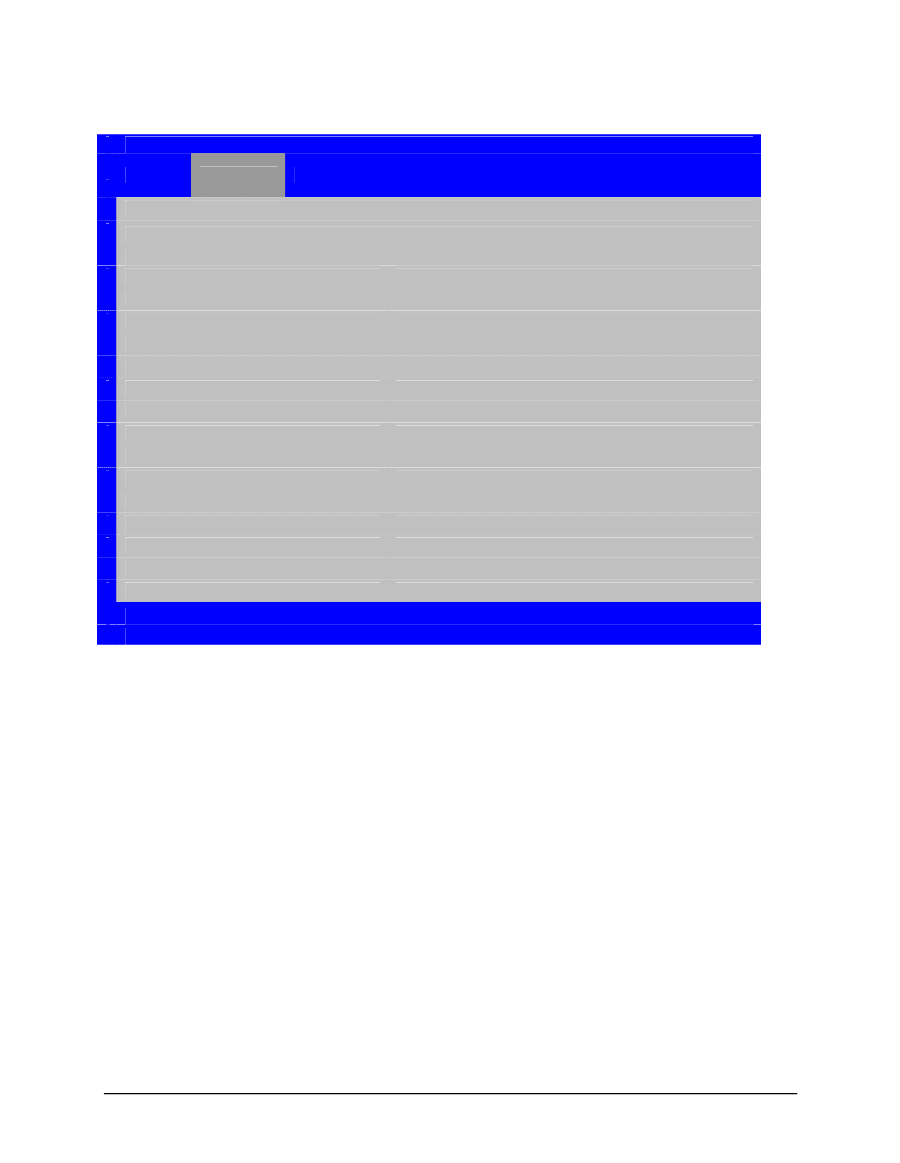
System BIOS
Intel® Server Board S3000PT TPS
40
Revision 1.3
4.3.2.3
Hardware Monitor Screen
Advanced
Hardware Monitor
CPU Temperature
System Temperature
DIMM Temperature
Fan1 Speed
Fan2 Speed
Fan3 Speed
Fan4 Speed
Fan5 Speed
Fan6 Speed
+1.5V
+Vccp
Vcc
+5V
+12V
VTR
VBAT
Figure 17. Setup Utility — Hardware Monitor Screen Display
4.3.2.4
Security Screen
The Security screen provides fields to enable and set the user and administrative password s.
To access this screen from the Main screen, select the Security option.