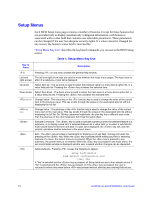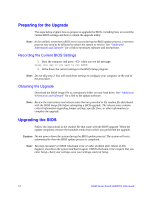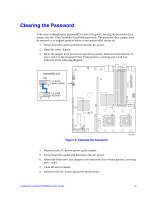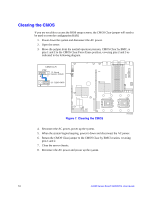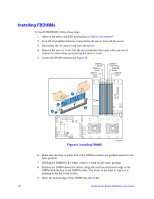Intel S5000VCL User Guide - Page 31
Upgrading the BIOS
 |
UPC - 735858183000
View all Intel S5000VCL manuals
Add to My Manuals
Save this manual to your list of manuals |
Page 31 highlights
Key to Press Table 4. Setup Menu Key Use Description Save and Exit - Pressing causes the following message to appear: Setup Confirmation Save Configuration changes and exit now? [Yes] [No] If "Yes" is selected and the key is pressed, all changes are saved and Setup is exited. If "No" is selected and the key is pressed, or the key is pressed, the user is returned to where they were before was pressed without affecting any existing values. Upgrading the BIOS The current BIOS setting allows for users to control Fan Profile. Under the Advanced | System Acoustic and Performance Configuration screen in BIOS Setup, users can tune their systems depending on environmental conditions and customer requirements. For users who desire quieter system performance, acoustic mode is available under the 'Set Fan Profile' setting. If selected, the system will favor using throttling of processors and memory over boosting fans to cool the system if thermal thresholds are met. If performance mode is selected, the system will use fan control to provide primary system cooling before attempting to throttle processors or memory. The 'Altitude' setting assists the system fan control algorithm to determine the optimal fan speed for the environment where the server is deployed. The upgrade utility allows you to upgrade the BIOS in flash memory. The code and data in the upgrade file include the following: • On-board system BIOS, including the recovery code, BIOS Setup Utility, and strings. • On-board video BIOS and other option ROMs for devices embedded on the server board. • OEM binary area • Microcode • A way to change the BIOS language Intel® Server Board S5000VCL User Guide 13