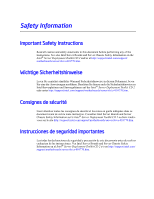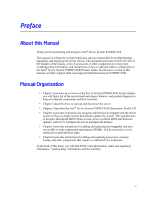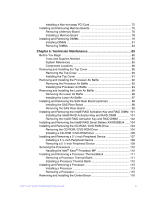Intel S7000FC4UR Product Guide - Page 7
Preface, About this Manual, Manual Organization - bios update
 |
UPC - 735858194259
View all Intel S7000FC4UR manuals
Add to My Manuals
Save this manual to your list of manuals |
Page 7 highlights
Preface About this Manual Thank you for purchasing and using the Intel® Server System S7000FC4UR. This manual is written for system technicians who are responsible for troubleshooting, upgrading, and repairing this server chassis. This document provides a brief overview of the features of the chassis, a list of accessories or other components you may need, troubleshooting information, and instructions on how to add and replace components on the Intel® Server System S7000FC4UR Product Guide. For the latest version of this manual, see http://support.intel.com/support/motherboards/server/S7000FC4UR/. Manual Organization • Chapter 1 provides an overview of the Server System S7000FC4UR. In this chapter, you will find a list of the server board and chassis features, and product diagrams to help you identify components and their locations. • Chapter 2 describes how to start up and shut down the server. • Chapter 3 describes the Intel® Server System S7000FC4UR Deployment Toolkit CD. • Chapter 4 provides instructions for using the utilities that are shipped with the server system or that you might need to download to update the system. This includes how to navigate through the BIOS Setup screens, how to perform BIOS and firmware updates, and how to configure the server management features. • Chapter 5 provides instructions for adding and replacing hot-swappable and user- serviceable system components and memory DIMMs. You do not need a service technician to perform these tasks. • Chapter 6 provides instructions for adding and replacing processors, memory, boards, and other components that require a certified service technician. At the back of this book, you will find POST code information, safety and regulatory information, "getting help" information, and the warranty. vii